Visual Studio celebrates 25th anniversary
News|by Alanna|17 March 2022
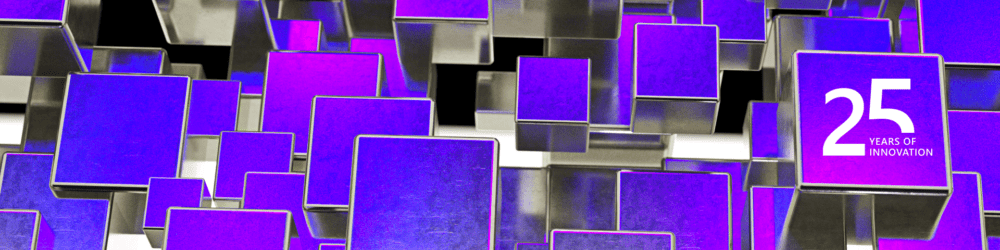
Microsoft's original version of Visual Studio launched in 1997 and today it celebrates its 25th anniversary!
Visual Studio has always had a special place in our hearts. We've been selling it to our developer community since day one and its components even before that. You may not know that Visual Studio started life as an installer for a collection of separate developer tools including Visual C++, Visual Basic, Visual FoxPro and Visual InterDev. Over the year it has built a reputation as one of the most loved and trusted IDEs for professional developers.
The latest installment of Visual Studio was released in November 2021 in its first true 64-bit version. It features Hot Reload capabilities that allow devs to deploy code changes into running apps without needing to stop and recompile.
The Visual Studio we all know and love has come a long way in 25 years and we're excited to see how it changes in the next 25 to continue to provide the best experience to developers all over the world.
Join Microsoft's Visual Studio 25th Anniversary Event for exclusive content and reveals.
Contact Grey Matter
If you have any questions or want some extra information, complete the form below and one of the team will be in touch ASAP. If you have a specific use case, please let us know and we'll help you find the right solution faster.
By submitting this form you are agreeing to our Privacy Policy and Website Terms of Use.
Alanna
Related News
Managing change in your business: Preparing for Generative AI in the workplace
2024 presents unique challenges for businesses across all industries, as business leaders prepare to implement generative AI.
Intel oneAPI 2024.1 A Milestone Release
What’s new in Intel oneAPI 2024.1 The 2024.1 release of Intel® Software Development Tools marks a major milestone for developers AND the entire software industry: the Intel® oneAPI DPC++/C++ Compiler has become the first compiler to fully support the SYCL...
ISV Partner Day Shortlisted for CRN Sales & Marketing Award
ISV Partner Day has been shortlisted for "Best Customer Event" at the CRN Sales & Marketing Awards
Microsoft 365 and Azure Security Tools: Microsoft Intune
In the second video in our series of short videos discussing Microsoft 365 and Azure security tools and concepts, our Microsoft experts cover off all you need to know about Microsoft Intune! Intune is a robust cloud-based solution to safeguard...