Transitioning Your Software To SaaS
Blog|by Leanne Bevan|10 April 2018

Businesses are increasingly looking for Cloud vendors to provide and manage not only the infrastructure needed for their IT but also the applications themselves. It is often quicker and less risky to subscribe to a proven Software as a Service (SaaS) Cloud solution rather than develop it from scratch in-house. Consequently, the landscape is changing for in-house developers who may find themselves working on SaaS customisation projects or developing code for applications that will integrate with SaaS products.
As SaaS adoption increases, it’s also important for Independent Software Vendors (ISVs) and commercial app developers to stay competitive by embracing a SaaS model and new ways of taking your product to market.
So, let’s look at some of the transitions you would need to take by looking at a comparison between old legacy software and SaaS…
COMPARISON BETWEEN LEGACY AND SAAS
With the old legacy method, the software is installed locally on the end user devices, or leverages client-server technology such as Microsoft RDS. This type of software is single-tenant and therefore not built to run multiple businesses on the same deployment. Furthermore, usage insights are limited for the ISV’s, and this method’s development often follows a release schedule, with customer’s updating their software periodically.
In comparison, SaaS runs through a browser with the software hosted within an external datacentre. Local installations aren’t needed except for some mobile device Native Apps. Unlike the traditional way, SaaS is multi-tenant with multiple customers on the same platform. Usage insights are much easier to access and monitor, and SaaS uses a continuous development and release/model that requires operations and development to work together more closely.
Changes are also incurred to sales and marketing processes, support and delivery, as well as pricing and finance. SaaS comes with simple, transparent pricing, without the need for heavy upfront investment. The trial process is long usually, but with SaaS it’s online, and so is the sales process – the old way is more face-to-face, yet now the sales process is online driven. The old software cash flow is heavily impacted by net new sales yet with SaaS and can be hard to determine, yet with SaaS the cash flow is more predictable with monthly revenues that are easier to forecast.
IT admin hassle is reduced with SaaS as businesses don’t have to worry about hardware, upgrades backups, platform uptime and so on. SaaS providers have full accountability and SLA to back it up. Businesses save the cost of IT infrastructure as well as the staff to operate it. This is particularly great for startups and small businesses who want to keep costs low.
Businesses want a multi-device and mobile solution, the classic software is usually desktop-based and not mobile, whereas SaaS runs within a browser which easily facilitates mobile.
On the other hand, the transition from OPEX to CAPEX might not be cheaper, as running software in-house might bring a better total cost of ownership in comparison to SaaS – but the benefits of SaaS go far beyond the financial implications. SaaS brings peace of mind and mobility – you can focus on the areas of most importance, and what you do best.
TECHNICAL CONSIDERATIONS
Transitioning to SaaS comes with differences in how you code or compile your software, so new technologies, architectures and skills are often needed. Here are some technical considerations that you need to bear in mind, whether you’d refactor your existing software to SaaS or start from scratch:
- When leveraging front-end technologies like Javascript, HMTL and browsers, the development of Native Mobile Apps may also be required
- There may be some security challenges to tackle
- Creating a multi-tenant back-end platform may require the adoption of other database technologies, in addition to a different way of thinking in the architecture design in order to allow secure multi-tenancy, dynamic scaling, auto-provisioning and so on
- Building a ‘full stack’ solutions also includes infrastructure management – the setup of DevOps, adding skill resource in networking, Windows Server, cloud management etc.
- You’ll need to guarantee platform uptimes at high scale and would need to minimise customer impact during a continuous upgrading process
THE PATH FORWARD
Despite the technical considerations it is worth remembering that customers are asking or will be asking for this. Therefore, you need to transition to SaaS to keep a competitive edge and more importantly, keep your customers happy.
Below you’ll find the transition steps from classic on-premise software to SaaS-based:
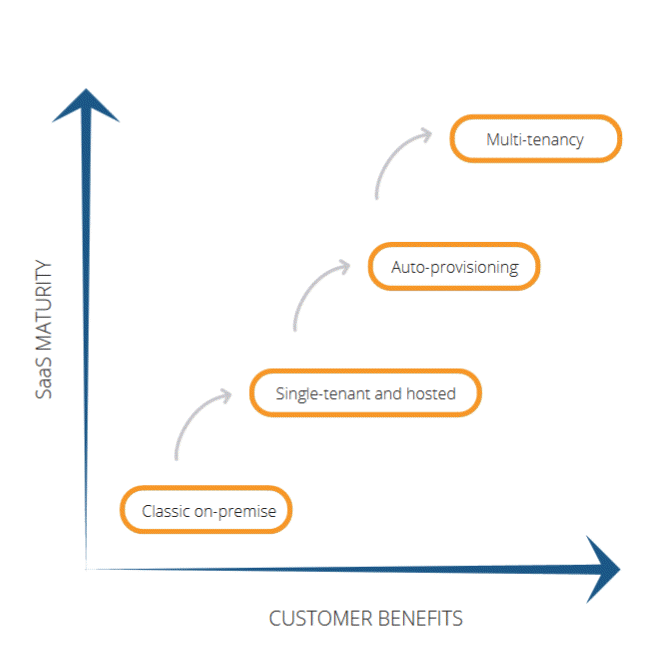
There are many SaaS solutions around, many of which that we at Grey Matter can provide, but for the sake of time, let’s just take a look at how one of the solutions can help you…
HOW AWINGU CAN HELP YOU WITH YOUR MOVE TO SAAS
PHASE ONE: MOVE TO SINGLE TENANT AND HOSTED
Awingu is a workspace aggregator software that will connect ‘legacy’ applications to a browser in HTML. Awingu will ‘connect’ to an application server via Microsoft RDS (Terminal Server). You can host your legacy application in either a public or private cloud. And furthermore, you don’t have to change the source code for the front-end, saving considerable costs and time.
PHASE TWO: MOVE TO AUTO-PROVISIONING
Awingu doesn’t just bring legacy applications to a browser and “any” device, layers of security and compliance are included with features like built-in multi-factor authentication, SSL encryption for HTTPS access as well as a full audit view on end-user activity. Built-in “session-sharing” support is also facilitated too.
PHASE THREE: MOVE TO MULTI-TENANCY
The Awingu platform itself is multi-tenant to allow for easy management and cost effectiveness. Therefore, even if the legacy software is not multi-tenant, some components will be cost-optimised. Then, when you evolve to auto-provisioning, you can leverage Awingu’s Open API to create a straight-forward solution to online sales and online trial accounts. Plus, you can add your own look and feel to the Awingu platform.
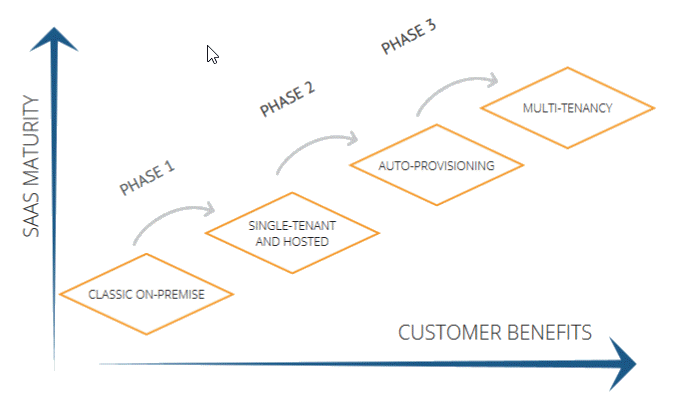
SO WHAT NEXT?
Learn more about the transition to SaaS with Awingu in our whitepaper, from which we based this blog post on.
Want to see what it is like? Try a free trial of Awingu, and let us know what you think. Alternatively, you can contact us to arrange a demo.
If you have any questions about anything mentioned above, please call Grey Matter’s ISV partner team on +44 (0) 1364 655140.
Awingu is one of our ISV Partner Day sponsors. This event takes place in Reading on Tuesday 16 April 2019.
Contact Grey Matter
If you have any questions or want some extra information, complete the form below and one of the team will be in touch ASAP. If you have a specific use case, please let us know and we'll help you find the right solution faster.
By submitting this form you are agreeing to our Privacy Policy and Website Terms of Use.
Leanne Bevan
Related News
Microsoft Copilot and E3/E5 promotions extended
Microsoft’s recently announced the extension of two of their ongoing promotions. You now have until 30 September 2025 to take advantage of these discounts. We’ll outline the two promotions below: Microsoft 365 Copilot Getting Started If you’ve been waiting for...
Secure Impact Microsoft 365 Security Assessment
Microsoft 365 Security Assessment The Microsoft 365 Security Assessment is a cloud-specific service that emphasises shared responsibility in SaaS. It evaluates the client’s cloud setup, focusing on identity security in hybrid environments. The service reviews various Microsoft tools and covers...
Secure Impact Penetration Tests
What is a penetration test? Before we dive into Secure Impact’s offering, it’s best to start at the beginning and explain what penetration tests are and why you need them. Watch the video below to get a high-level overview. How...
About Secure Impact
Secure Impact Bespoke consultancy that drives real cyber security outcomes In an industry that’s noisy, commoditised and compliance-driven, you need cyber security partners who can add value and create real outcomes for your organisation. Secure Impact (SI) offers world-class penetration...