Microsoft 365 Copilot
Businesses face numerous challenges as the modern workplace continues to transition towards an AI-powered future. The modern business is tasked with becoming more productive, creative, and collaborative through their engagement with AI. Microsoft 365 Copilot integrates within all of your Microsoft 365 applications, uniting them and putting one of the most powerful AI productivity tools on the planet at your fingertips.
Highlights
You can speak to Copilot in natural language, ask questions, get suggestions, and receive feedback with no deep understanding of IT required, making Copilot feel like an extension of your team.
Through AI powered chat, creative collaboration and complex task solutions, Copilot can give you a head start on writing reports, creating standout PowerPoint presentations, scheduling meetings, or analysing complex data.
Place one of the most powerful productivity tools on the planet at your fingertips, and spend less time doing the day-to-day tasks that absorb so much of your time, such as reading emails, analysing data and summarising emails and meetings, and spend more time on the work that really drives your business forward.
Microsoft 365 Copilot integrates with your Microsoft 365 applications, such as Word, Excel, PowerPoint, Outlook and Teams, providing a unified AI environment.
Microsoft 365 Copilot can take your business into an AI-powered future, helping you to work smarter, faster, and better than ever before with Microsoft 365 apps.
Why choose Microsoft 365 Copilot for your business?
Microsoft 365 Copilot brings the power of next-generation AI to your work, placing one of the most powerful productivity tools on the planet at your fingertips. Discover how Copilot can bring your business into the era of AI, and how it works with your Microsoft 365 applications to make you more productive, creative and collaborative, regardless of the app you’re in.
With AI-powered chat, Copilot makes technology more accessible through the use of the most universal interface – natural language. Speak to your Copilot as you would a colleague, and ask for help drafting emails, creating presentations, analysing data in excel, or any number of your work tasks. Copilot is your AI companion, there to help you to get through your workload.
Or for a creativity boost, ask Copilot to visualise your concept for you, providing invaluable inspiration in the form of data charts, abstract art, or anything in between. Copilot can analyse the context of your work to provide intelligent suggestions on emails, presentations, word documents, and even coding. It nudges you towards fresh new approaches to work with alternative phrases, and designs, or just by giving you general feedback to get your creative juices flowing.
Overview
Be more collaborative with Copilot
Not only is Copilot easy to talk to and use, it also makes communication with colleagues a breeze! Copilot can track meetings and compile notes with resulting actions and key takeaways, or it can also integrate with your Outlook to offer a few key features:
Summary by Copilot: Select the "Summary by Copilot" box in the reading pane to access a summarised view of your email conversations, including an overview of the key points it finds in the thread. This feature turns the often arduous job of catching up on emails into a quick task.
Draft with Copilot: using the context of email threads, Copilot proposes suggested replies that sound like you and recommends relevant content to include in responses.
Coaching by Copilot: By selecting "Coaching by Copilot" from the Copilot icon in the toolbar, Copilot can review your email and make suggestions on everything from tone and clarity to reader sentiment, helping you to draft the perfect email.
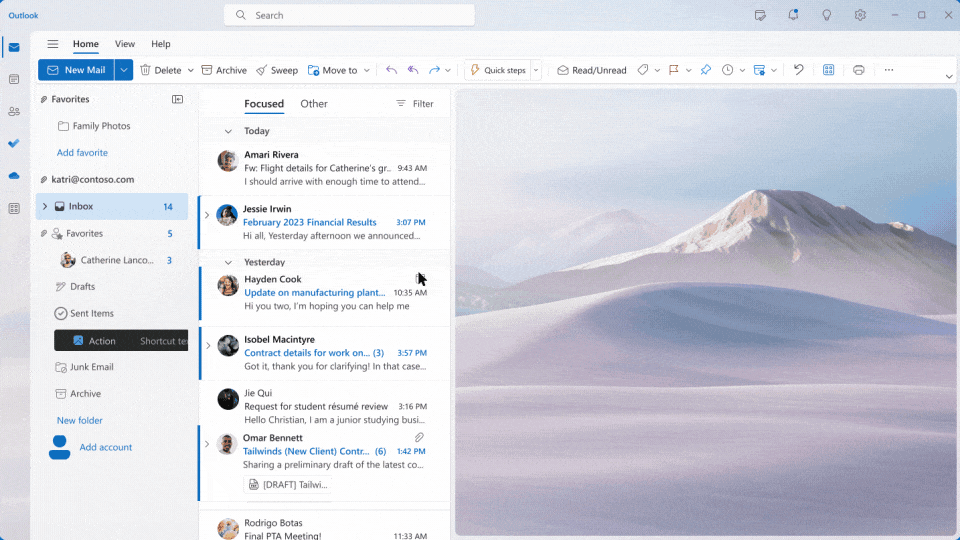
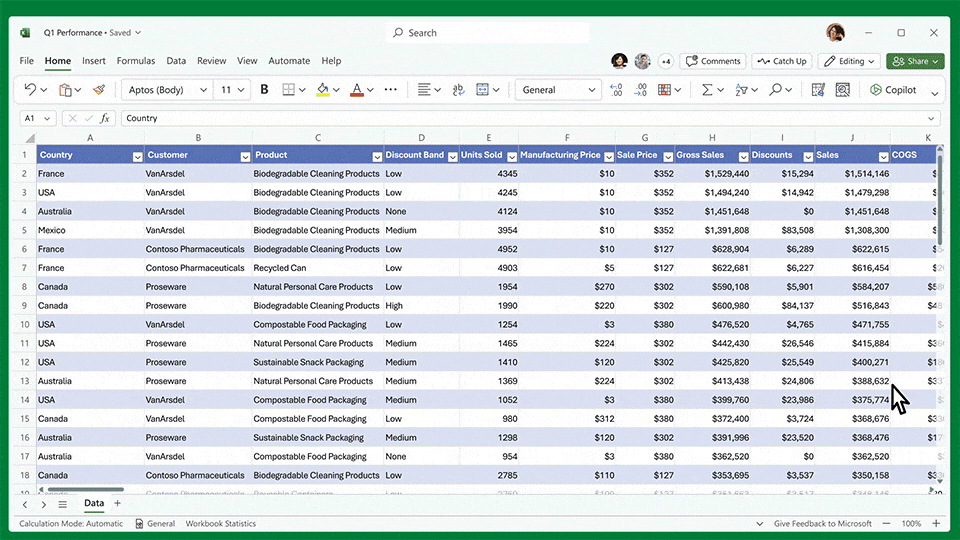
Be more productive with Copilot
Copilot for M365 can give you a head start on your work by analysing data in Excel, creating first drafts in Word, or designing professional-looking presentations in PowerPoint. No matter what you’re working on, Copilot can lend you a hand.
Advanced data analysis: Copilot goes beyond the basic functions of Excel, offering insights, visualisations and data manipulation, streamlining complex tasks.
Document creation and editing: Copilot can suggest content, improve grammar and assist with formatting to speed up the writing and editing process.
AI-powered assistance: Copilot can provide intelligent suggestions and code snippets within your Microsoft 365 apps, like Word, Excel, PowerPoint, Outlook and Teams, streamlining the process of document creation, coding and content creation.
Be more creative with Copilot
Copilot can spark your creativity by providing suggestions and alternate approaches to your biggest projects and refining your work, or if you’re looking to brainstorm ideas in a hurry, try asking Copilot for inspiration, either in written form, or through AI-created images.
Intelligent content creation: Copilot can create high-quality content across various Microsoft 365 apps, suggesting relevant copy, while writing emails and compiling reports, or creative design suggestions when crafting presentations.
Creative insights and ideas: Copilot can offer creative prompts, code snippets, or even create poems and stories to provide creative inspiration when you're in a rut.
Creative collaboration: When brainstorming with colleagues, Copilot can make real time suggestions and context-aware content to foster creativity.
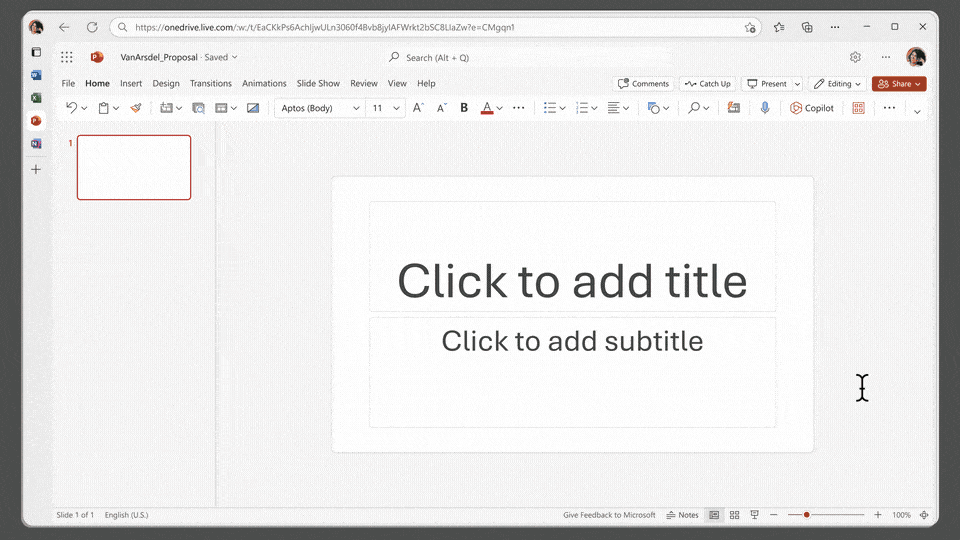
Microsoft's Responsible AI approach
Microsoft is committed to building responsibly as we enter into an era of AI. Guided by their AI principles and Responsible AI Standard, as well as decades of research on AI, Microsoft employs a team of policy experts, engineers, and researchers to review their AI systems for potential harms and correct any bias that can be detected.
Microsoft is also committed to keeping you and your data safe while you use Microsoft 365 Copilot. Adhering to the same authentication mechanisms you’ll be familiar with from your other Microsoft 365 services, you'll be asked to authenticate using your credentials to access Copilot, as well as put in place additional policies such as role-based access and conditional access rules to secure Copilot interactions.
You can also rest assured that your personal data will not be stored and information from previous conversations will not be retained by Copilot to ensure compliance with protection regulations.
How to licence Microsoft 365 Copilot
Copilot is available now with no minimum seat requirement at £25/user/month.
As Microsoft 365 Copilot works within your Microsoft 365 apps, a subscription to Microsoft 365 is required to licence Copilot. It is available to users with Microsoft 365 E5, E3, A5 for faculty, A3 for faculty, Office 365 E3, E5, A5 for faculty, A3 for faculty, Microsoft 365 Business Standard, and Business Premium users.
Contact us
From basic product information and licensing advice to migration and monitoring, we have a team of Microsoft 365 experts on hand to help. Simply complete the form and they'll be in touch.
By submitting this form you are agreeing to our Privacy Policy and Website Terms of Use.