What’s New for Power Apps at Build 2020
Blog|by Mary Branscombe|4 June 2020

The Power platform now ranges from no code to pro code and integrates with cloud services and formal app lifecycle management.
Even though the Business Application Summit only happened a couple of weeks before Build 2020, there were 31 sessions covering Microsoft’s Power platform – from chatbots to mixed reality, plus analytics, automation and application lifecycle management.
Having that strong a presence at a professional developer conference is an indication of how powerful this continuum of pro-code, low-code and no-code tools is becoming. Low code developers may use Power Apps and Power Automate in conjunction with Teams, Dynamics and Microsoft 365, but what Microsoft calls ‘code-first’ projects are just as likely to involve Visual Studio or Visual Studio Code, Azure Functions, Logic Apps, AKS or Azure API Management as well as the Power platform.
Low code users and pro developers building together
Low code business users can do a lot with the standard building blocks and connectors in Power Apps, but pro developers can support them by creating custom templates, code components and connectors that can be reused in multiple apps. Those custom connectors can include building Robotic Process Automation for legacy apps (in the cloud or on your own servers) that can then be connected through Azure Functions and Azure API Management so they can be called through a Power App or in a Power Automate flow even though they don’t have an API. That’s something that a low code developer might struggle to automate themselves, even if they had access to the legacy application, but once the connectors are visible in Power Apps they can use them like the built-in connectors to SAP, Workday, Service Now and the other 352 data sources already in the Power platform.
At Build, Microsoft also announced the acquisition of Softomotive; an RPA company with a desktop automation tool that should give developers more options for automating these legacy tools.
Pro developers can also use Power Apps to quickly build a mobile app that’s the front end to a cloud-native application running in an Azure service like Cosmos DB, SQL Azure or Functions, secured through Azure Key Vault, with a web API created in Visual Studio as an ASP.NET application – which could be stored in the Azure Container Registry and deployed to AKS. That Power App can also call other APIs, like Azure Cognitive Services for image and forms recognition.
As Julie Strauss from the Business Application Platform team explained at Build,
“If you are a pro developer and you live in VS Code, you can live in VS Code and use developer components that help amplify the value of the Power platform and help either yourself build applications or help citizen developers get further with applications. The same if you’re an Azure developer: you will remain an Azure developer and can create a lot of value-added services in Azure that we will help you integrate into the Power platform.”
New tools simplify integration
The Power Apps Component framework simplifies creating custom UX components, like dials and sliders instead of simple numeric fields, or list visualisations for data like calendar views or maps, in Visual Studio Code or Visual Studio – from scratch using JavaScript or TypeScript, or starting with frameworks like React, Angular or Xamarin. This has been available for model-driven apps but it’s now in public preview for canvas apps as well.
There’s a new (preview) T-SQL endpoint for the Common Data Service that underlies the Power platform, so database developers can create SQL queries in SQL Server Management Studio (where they can take advantage of the usual authentication and security) or in Power BI desktop.
Whether Power Apps are tools business users build for themselves or front ends built by pro developers, if they’re important to the organization they need to be part of your standard application lifecycle management (in the Microsoft ecosystem that means Visual Studio Team Services or Azure DevOps).
That’s already possible with the Power platform Solution Packager and Package Deployer tools, but it’s been hard to keep connections to databases in apps and flows working or to change parameters like SharePoint connections, email addresses or other configuration data without manually editing those apps and flows if you need to migrate environments. That manual editing leaves you with unmanaged components in otherwise managed apps.
At Build Microsoft showed a new solution import experience where you can see and rewire connections and environment variables in apps and flows all in one place. Solution import now runs asynchronously (although you can’t import two solutions at the same time). It’s also integrated with Azure AD so you can use security groups to assign access.
Power Apps and Azure DevOps
For Azure DevOps, there’s a new extension in preview (currently called the Power Apps Build Tools but the name will change to Power Platform Build Tools by the time it’s fully released in June) that automates importing and exporting low code solutions, unpacking solutions to Source Control, build management and production deployment, including testing solutions and spinning development environments up and down as they’re needed, using Azure Pipelines.
If you’re trying that out now you need to add the Power Apps Tools Installer to the pipeline every time; the next preview should add that to your pipeline automatically.
When the Power Apps Build Tools are generally available in June, they will also support Service Principal authentication for making connections to your developer environment so you can manage build tasks for quality checks using the Power Apps Checker and environment management. That means you’ll be able to require MFA for logging in to manage Power Apps. Initially, the tools will work with Azure Repos but later in the year they’ll also support GitHub, so you can build, test, and deploy custom code in Power Apps and Power Automate flows directly from GitHub.
If you don’t already have those low code Power Apps in a developer environment because they haven’t been enhanced by a pro developer or managed before, you can use the Power Apps CLI and CDS Proj tools to import them more easily, ready to treat like applications built like any other developer.
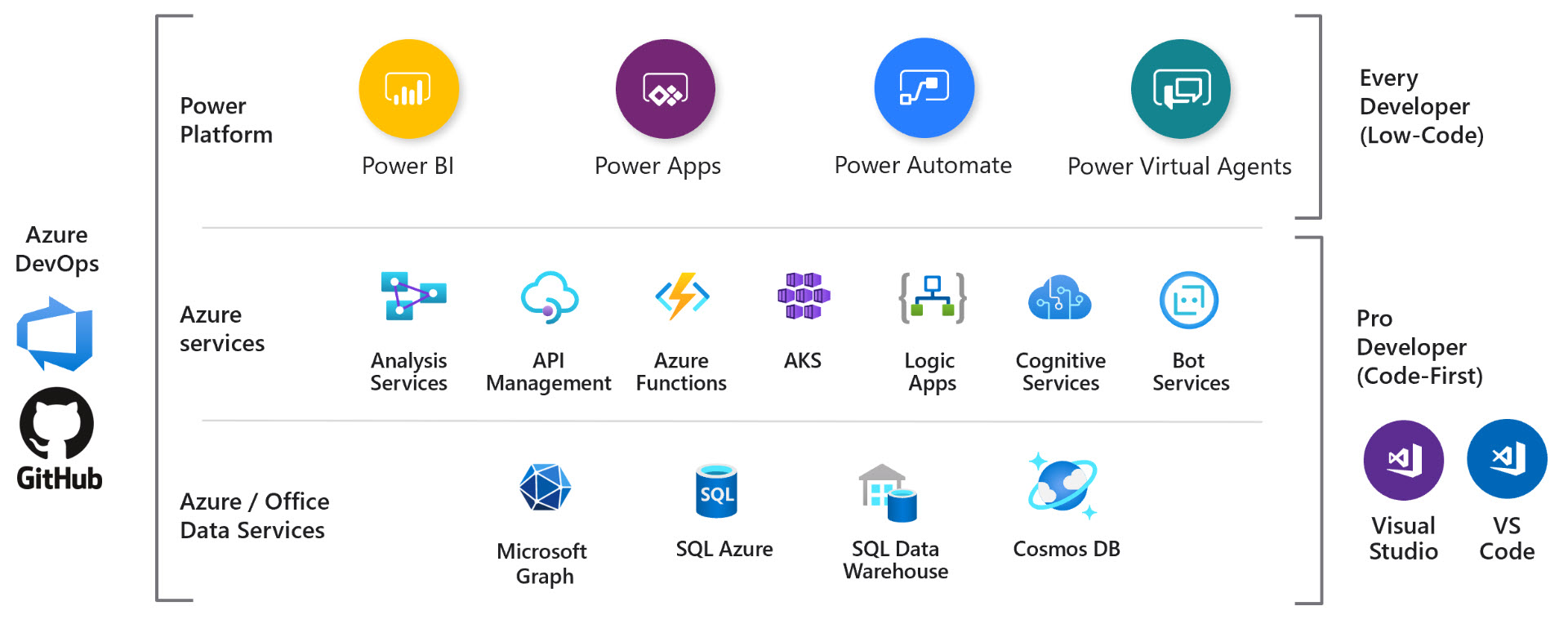
The Power platform isn’t just for low code apps; it fits into pro development solutions.
What next?
Get in touch with licensing experts at Grey Matter and kick-start your Power Apps project: [email protected].
Contact Grey Matter
If you have any questions or want some extra information, complete the form below and one of the team will be in touch ASAP. If you have a specific use case, please let us know and we'll help you find the right solution faster.
By submitting this form you are agreeing to our Privacy Policy and Website Terms of Use.
Mary Branscombe
Mary Branscombe is a freelance tech journalist. Mary has been a technology writer for nearly two decades, covering everything from early versions of Windows and Office to the first smartphones, the arrival of the web and most things in between.
Related News
What’s new in InstallShield 2025
InstallShield 2025 R1 has arrived, and it brings a host of enhancements that streamline your software deployment, improve accessibility, and offer greater flexibility for modern development environments. Whether you’re a seasoned installer engineer or just getting started with software packaging,...
Navigating the UK Cyber Security and Resilience Bill and CAF
Cyber Security and Resilience Bill – Helping you be more resilient against cyber threats In 2024, the King and the government announced a new security act – the UK Cyber Security and Resilience Bill (CSRB). This bill affects many industries...
Microsoft Copilot and E3/E5 promotions extended
Microsoft’s recently announced the extension of two of their ongoing promotions. You now have until 30 September 2025 to take advantage of these discounts. We’ll outline the two promotions below: Microsoft 365 Copilot Getting Started If you’ve been waiting for...
Secure Impact Microsoft 365 Security Assessment
Microsoft 365 Security Assessment The Microsoft 365 Security Assessment is a cloud-specific service that emphasises shared responsibility in SaaS. It evaluates the client’s cloud setup, focusing on identity security in hybrid environments. The service reviews various Microsoft tools and covers...