Data: Evidence to prove regulatory compliance
Blog|by James Roberts|5 December 2019
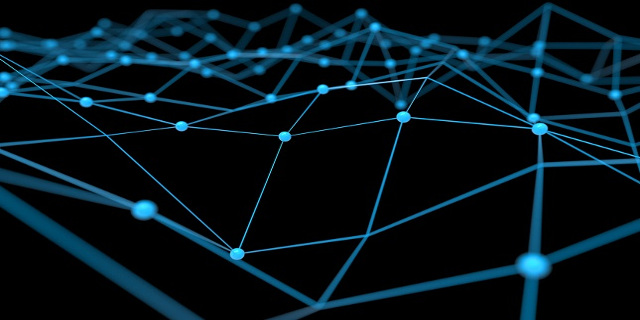
Evident Proof is a solution for developers that provides provable compliance via immutable proof of data and workflow activities. In this blog, we will take you through the steps needed to get started with this revolutionary immutable data proof solution.
The technology takes the form of a non-disruptive, token based service that converts documents, transactions and data events into immutable, un-hackable proof. The evidence can be used to meet regulatory compliance, provenance and other data verification requirements.
Evident Proof is easy to set up using NuGet and Visual Studio plugins. The platform can be plugged in to run alongside any of your datasets. It stores proof seals of any type of data, document, transaction and even entire workflows onto an immutable and unhackable blockchain. At the press of a button, any data or workflow activity can be output as a Proof Certificate which provides 100% irrefutable evidence in UK and European Civil and Criminal Courts and tribunals. To get started, you will need to sign up via the Evident Proof registration service.
Sign up
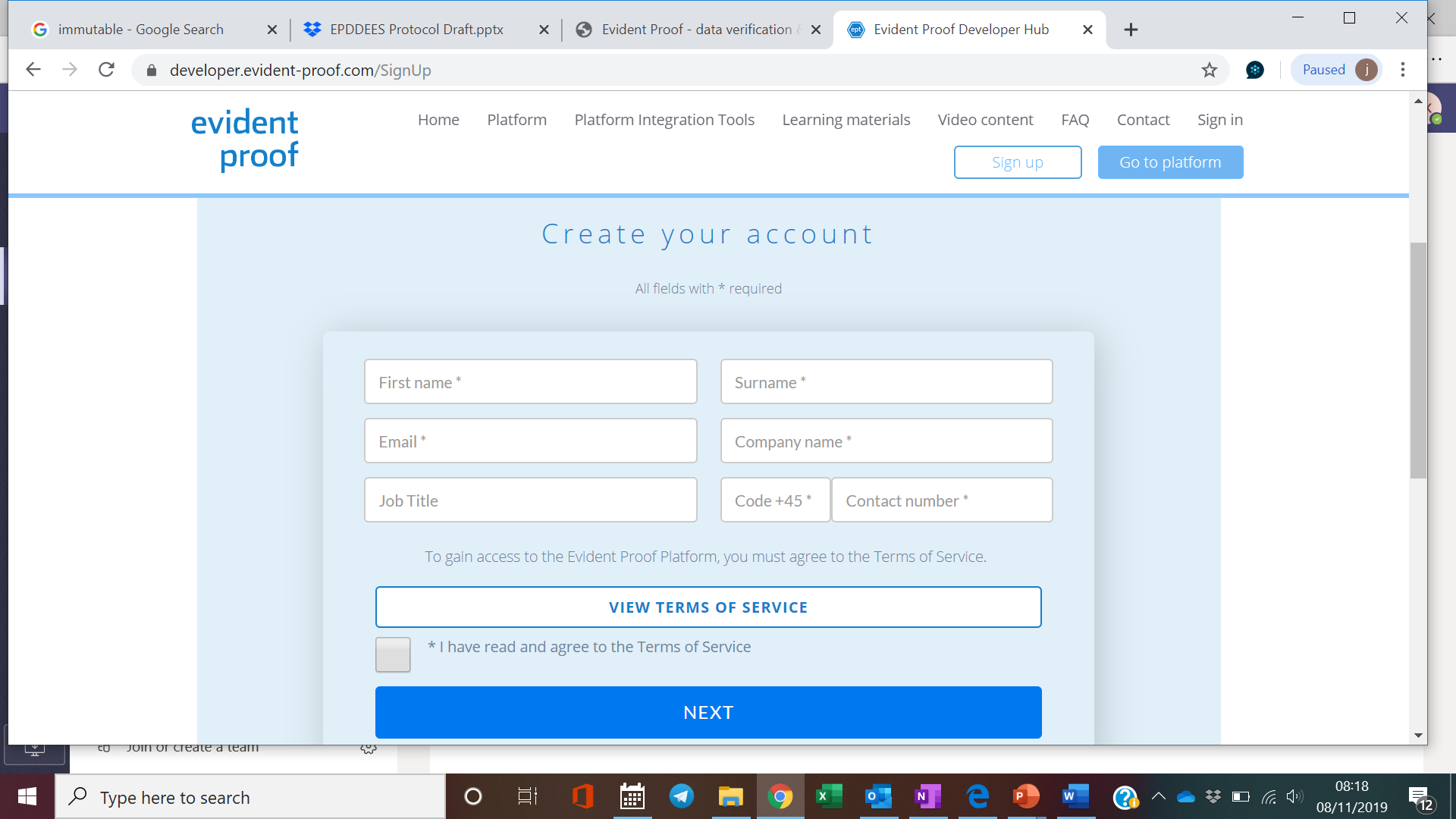
Visit and sign-up to Evident Proof at: https://developer.evident-proof.com/SignUp
Following the registration process, an account will be created for you by an Evident Proof administrator. The necessary details will be sent to you by e-mail. This may take some time, as checks must be performed on the applicant in order to allow access to the platform.
Getting an API key
To consume the service, you’ll need an API key. These are created and managed by users of the platform via the dashboard. In the e-mail sent to you containing details of your account, a link will be provided to the dashboard. Log in using the credentials provided and open the ‘manage keys’ screen.
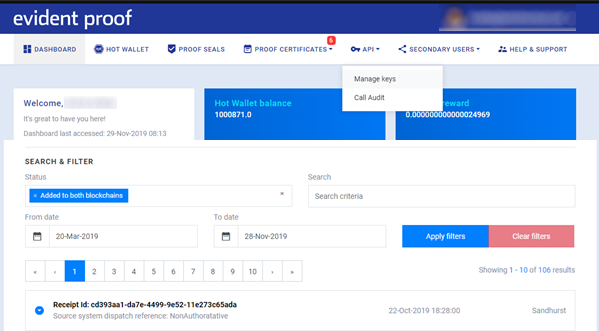
To create an API key, click the ‘Generate API Key’ button and make a note of the generated key.
Creating an application
Using the Microsoft Visual Studio IDE, open an existing project or create a new project from scratch. In the example shown on this image, we have created a new ASP.NET MVC Core Web Application.
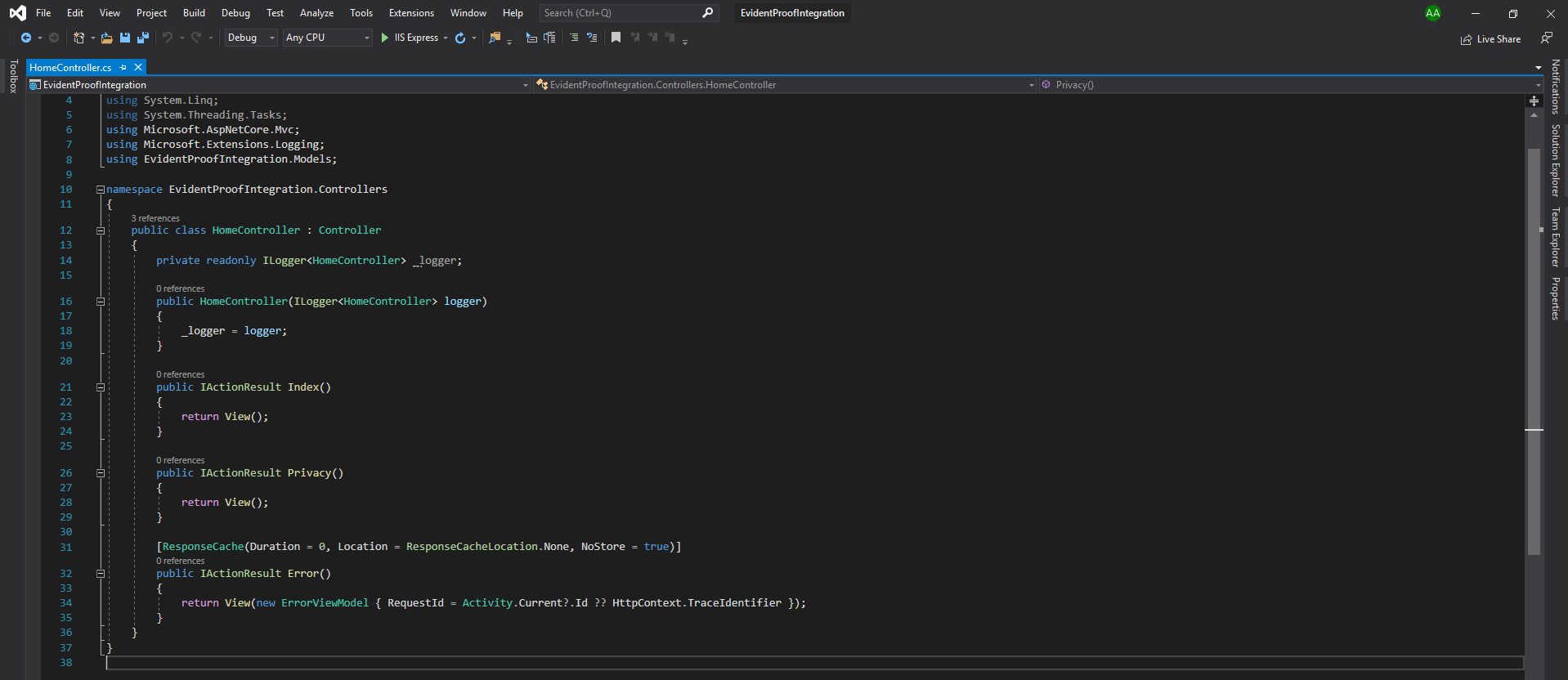
You may be creating a different project type, for example a Console Application or a WPF project. The process of installing the NuGet package is still the same as described in this guide.
Download Nuget package
To start using the Evident Proof NuGet package to integrate the project into the Evident Proof Platform, we must first locate and install the Evident Proof NuGet package itself. This can be done within Visual Studio.
Visual Studio provides a handy tool called the Nuget Package Manager which allows us to install new packages, view currently installed packages and update them to the latest versions.
To open the NuGet Package Manager, navigate via Tools -> Nuget Package Manager -> Manage NuGet Packages for Solution, as shown here.
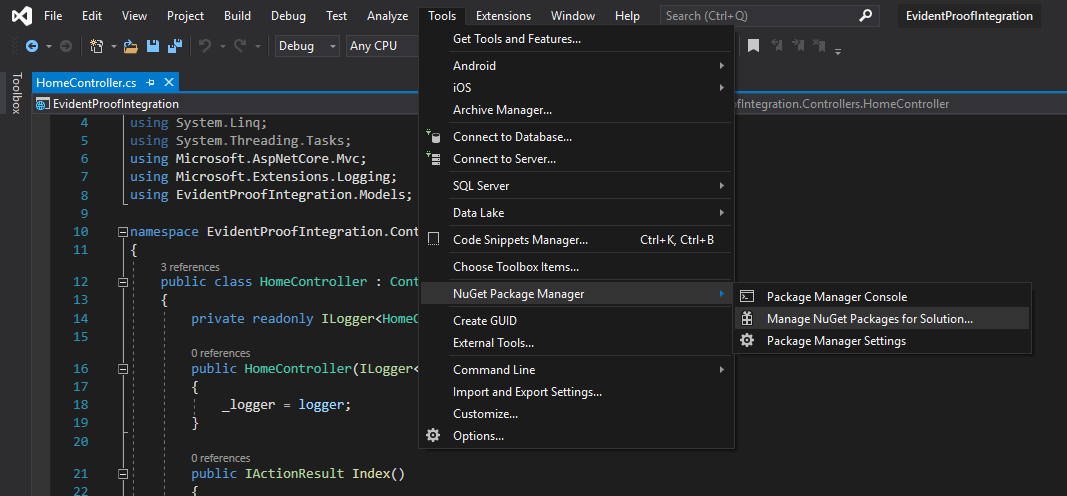
Once the NuGet Package Manager is open, we first need to search for the Evident Proof NuGet package. Microsoft provides a great publicly available library of submitted NuGet packages, via the nuget.org package source.
Notice on the example illustrated, we have nuget.org selected as our package source. To locate the correct NuGet package from this library, select the Browse tab and search for EvidentProof. The correct package is titled EvidentProof.API.Client. Select this package, tick the project or projects you would like it to be installed in, and make sure the ‘Latest Stable’ version is selected before selecting Install.
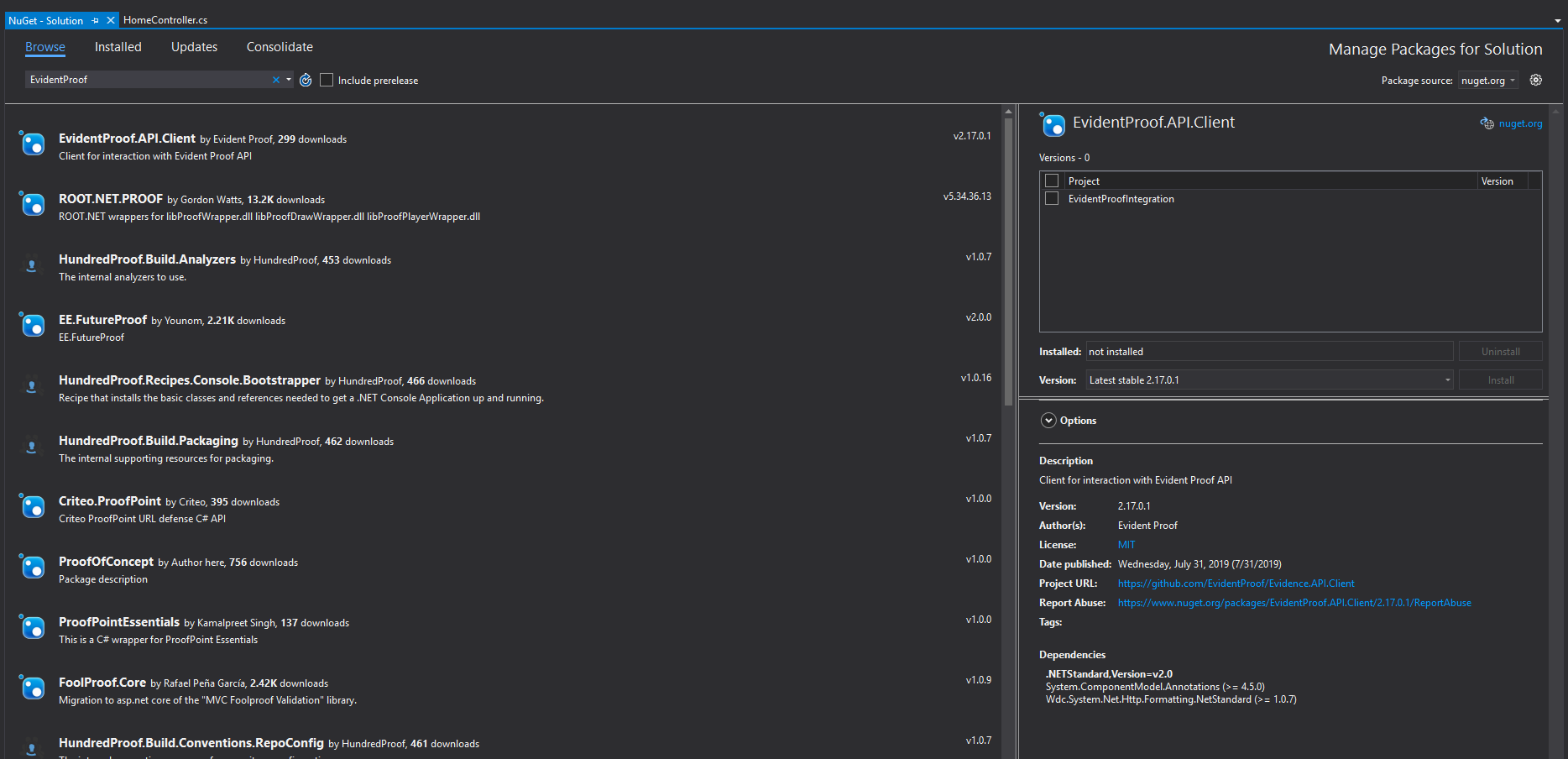
Before the installation can complete, you will be prompted to accept what is being installed, including the Evident Proof package itself and any dependencies. This may include a request to agree to certain terms associated with these packages. Click OK to accept these and proceed with the installation.
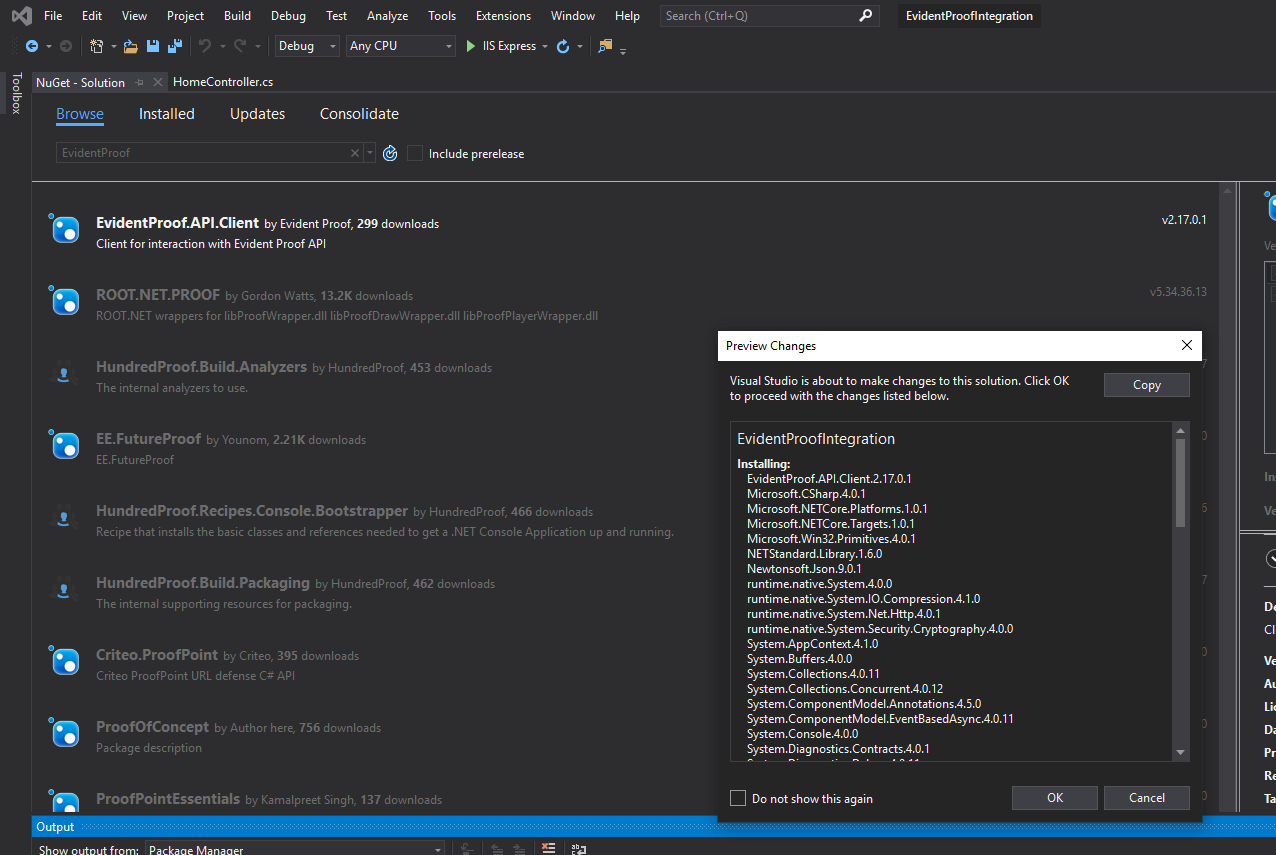
The Evident Proof API, and therefore the NuGet package, accepts Key-Value Evidence pairs (in addition to the required meta data surrounding your Evidence data). To send data about objects, transactions and documents to the API you must transform and flatten these items to Key-Value pair data.
In the example shown here, we simply create an instance of the Evidence Submission service which is responsible for submitting the evidence provided within the application to the Evident Proof Platform. By providing data in a list of Key-Value pairs, developers are left with a schema-agnostic platform in which submissions of data can be made. This gives developers control over the granularity of their data.
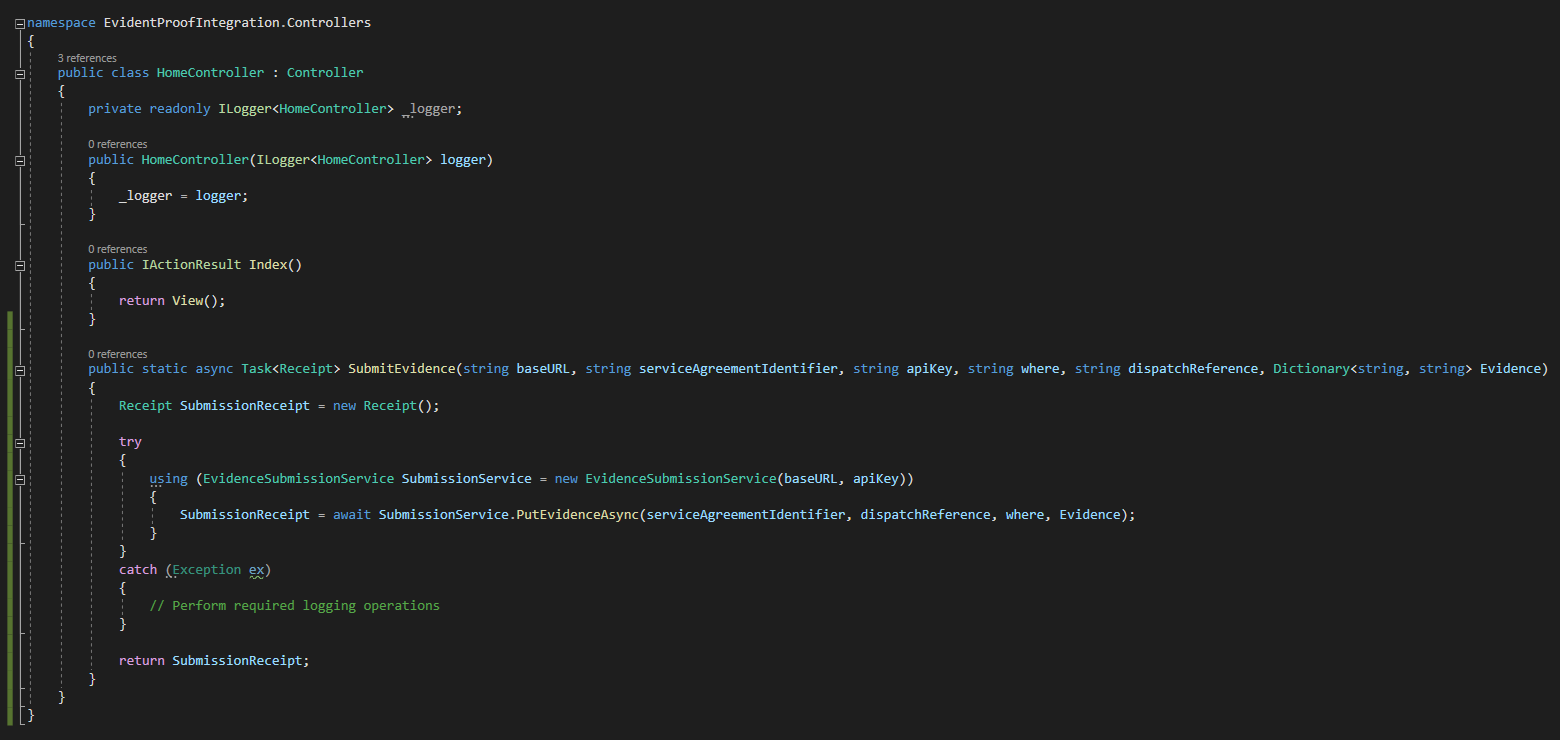
Reviewing submitted data
Having submitted data to the Evident Proof platform, a ‘proof seal’ is generated for each dispatch submitted and the details of these can be reviewed in the Evident Proof dashboard.
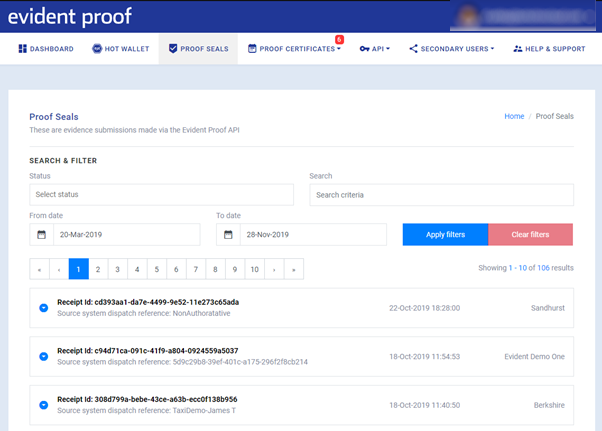
Evidence Receipts are available to browse and search from the client dashboard, via the Proof Seals menu item. Various search and filter criteria can be specified.
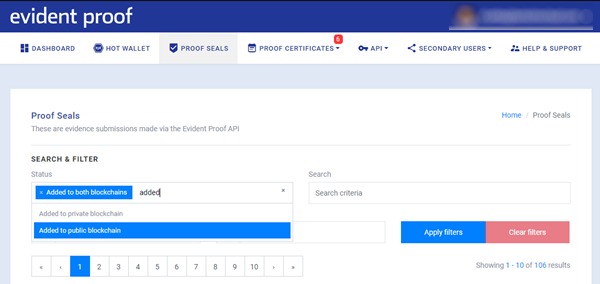
Each Receipt has a Receipt ID, Source System Dispatch Reference, timestamp and the “where” meta data.
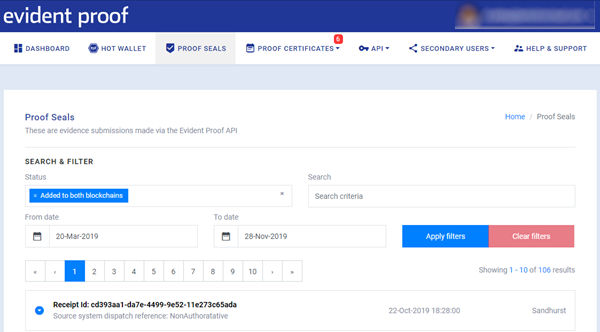
Expand the receipts to see further details.
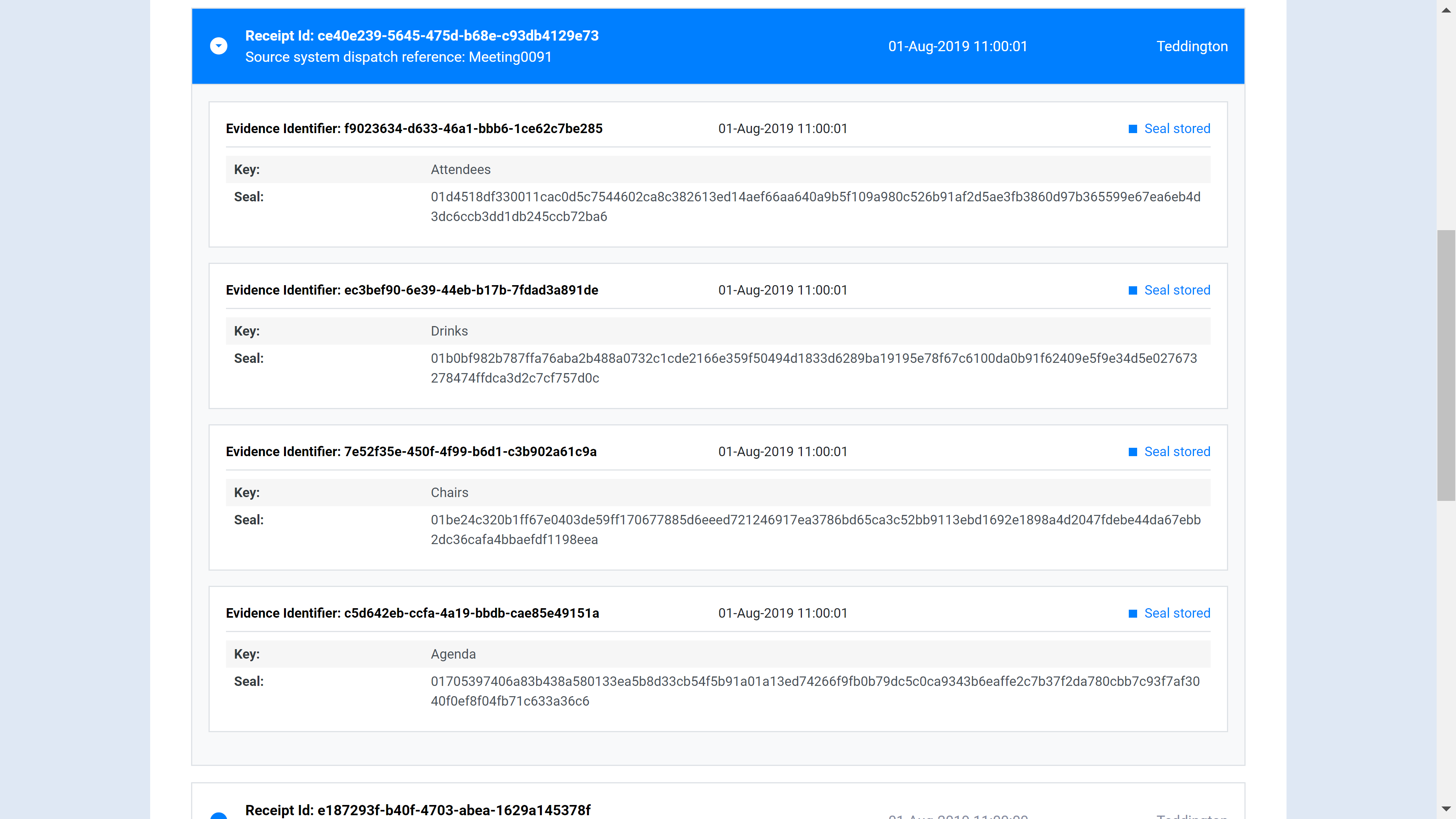
Within each Receipt the Evidence data can be seen. Each Evidence item has an Evidence ID, timestamp, Key, Seal and a flag to indicate the storage status of that data.
A solution to keep your data safe
Evident Proof will help provide both the IT department and the business with confidence that their data assets represent a single version of the truth and can’t be tampered with. As well as enforcing integrity, it provides the proof too.
If you’d like to delve deeper into the solution, Evident host regular webinars and offer a free trial. Find out more here.
Contact Grey Matter
If you have any questions or want some extra information, complete the form below and one of the team will be in touch ASAP. If you have a specific use case, please let us know and we'll help you find the right solution faster.
By submitting this form you are agreeing to our Privacy Policy and Website Terms of Use.
James Roberts
Related News
Bing Maps key no longer valid? Here’s what to do about disabled basic keys
Experiencing a Bing Maps API error? Learn why Microsoft disabled Basic Keys, what it means for your app, and how to upgrade to a supported Bing Maps license.
Design smarter, not harder with Adobe Express
Wed 9 July 2025 3:30 pm - 4:30 pm BST
No design team? No problem Join us for an exclusive webinar to discover how Adobe Express can help transform the way your teams create, collaborate and scale content. Whether you’re an SMB or starting to scale your operations, you can...
The state of ransomware in 2025
Wondering about the current causes and consequences of ransomware and how it might affect you? Sophos has collated that info for you. They’ve recently released the latest version of their handy State of Ransomware report which reveals the reality of...
ESET proudly sponsors Tech Summit
We recently announced our revamped partner event in September – Tech Summit. And we’re delighted to announce our first sponsor, ESET, has been confirmed. Why you should visit the ESET stand Security is very important Ransomware affects 59% of organisations,...