Customise your route planning with HERE Routing API
Blog|23 March 2020
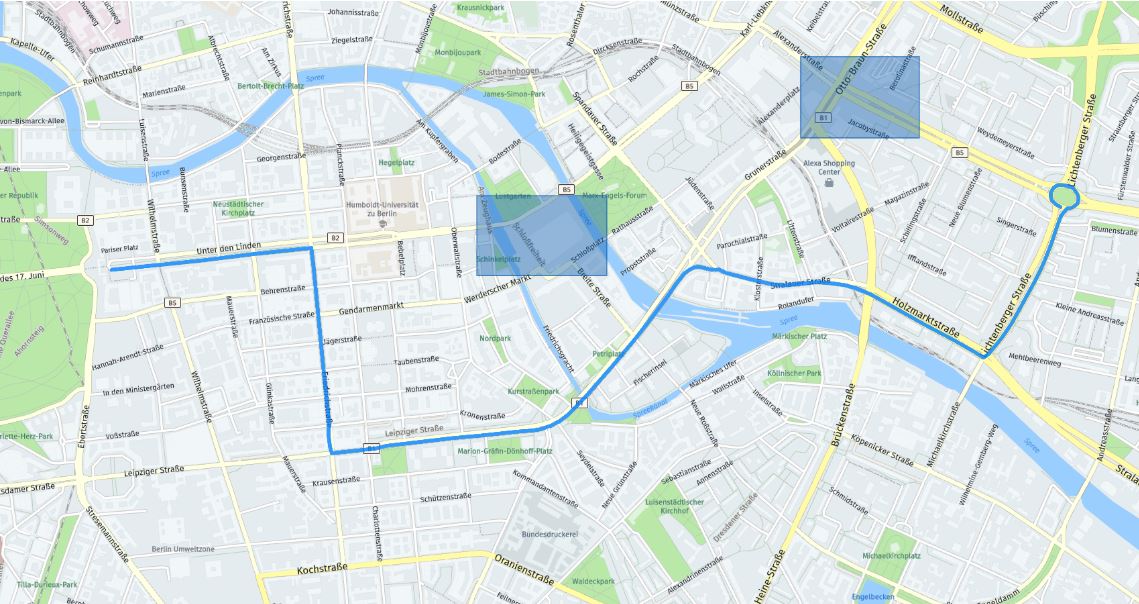
For business planning use cases it is often not just a case of simple routing from A to B. At Grey Matter, we receive a lot of requests from customers who have specific requirements when routing, and how to avoid a certain area is one of those.
Loading your own route specifications can ensure you are able to calculate routes that avoid options such as individual roads, particular areas, and more, according to your requirements.
In this insightful blog post, we are taken through the steps to build a custom route that uses bounding boxes to avoid areas.
Select your waypoints
We start with two waypoints, a routing mode (in this example, we’re asking for the fastest route by car) and an API key for authentication.
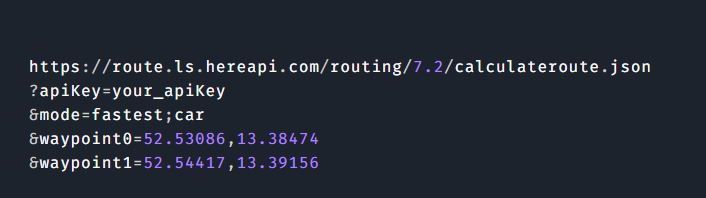
Display the route on a map
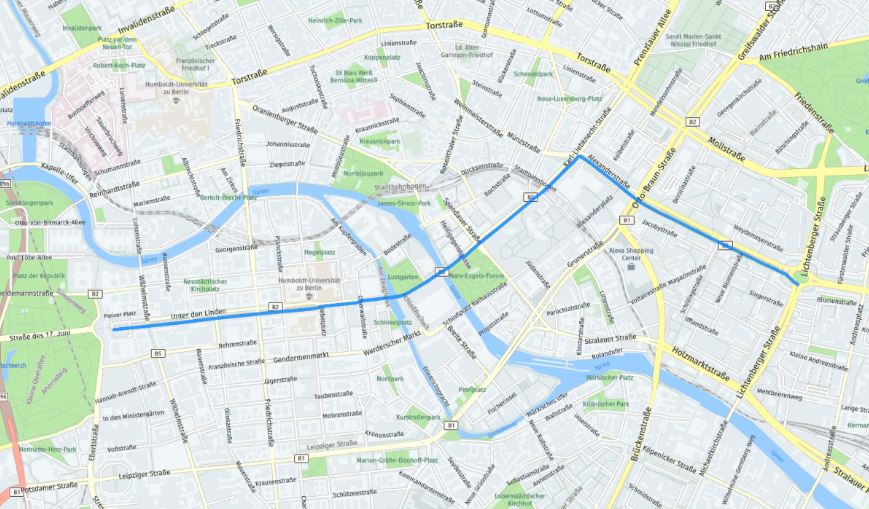
This example can be accessed via the Web SDK to see how to display a route on map. You will find that the JavaScript API uses the same routing parameters as the REST API – this code snippet calls the Routing API in JS.

Customise the route
We want to make sure that this route avoids a specific area, so to customise our route we can use the avoidareas parameter of the Routing API. We need to pass it a bounding box using two locations (top-left and bottom-right of the box).
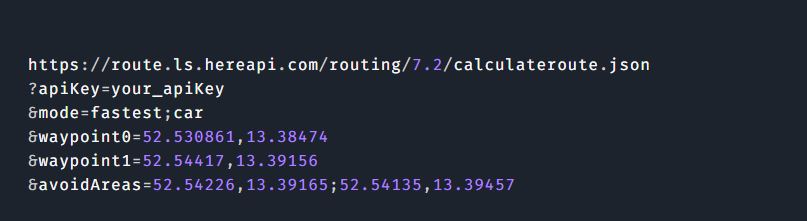
The next step is to draw this area on the map and see if the new route we have created takes a path around the area we wanted to specifically avoid.
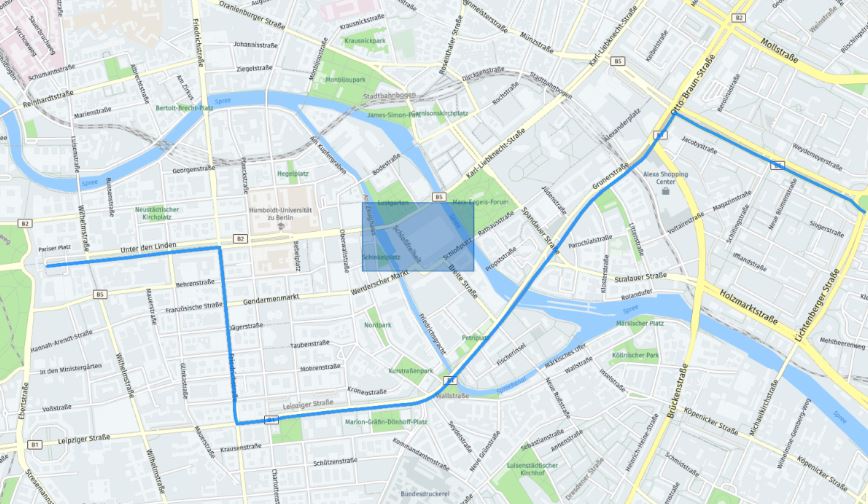
Referring back to the Web SDK, if you want to draw the area on the map using the Web SDK, you can use a map object such as H.map.Rect following the example in the code snippet below:
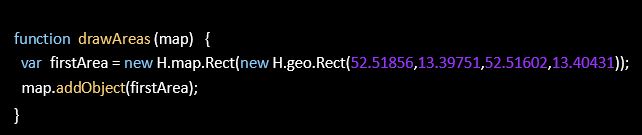
Add more areas to avoid
Now we have customised our map to avoid that area, we can now add another area to avoid. The Routing API supports avoiding up to 20 areas at once. We simply add more bounding boxes and separate them with an exclamation mark.
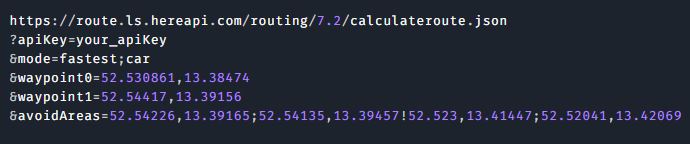
Let’s draw this on a map to check and see the route we have customised.
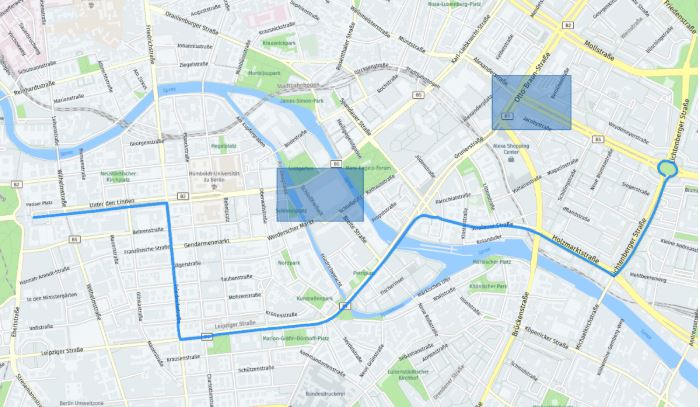
Grey Matter is the official distributor of HERE Technologies. Our location solutions team are experts in HERE solutions and licensing and can help you with your use case and get you set up with a HERE Freemium account. Contact them: +44 (0)1364 655 133 or [email protected]
This blog is based on an original article by Richard Süselbeck, Principal Developer Evangelist for HERE Technologies.
Contact Grey Matter
If you have any questions or want some extra information, complete the form below and one of the team will be in touch ASAP. If you have a specific use case, please let us know and we'll help you find the right solution faster.
By submitting this form you are agreeing to our Privacy Policy and Website Terms of Use.
Related News
Trust No One: Microsoft 365 and the Zero Trust Model
How the principles of the Zero Trust framework are transforming cyber security in Microsoft 365 Zero Trust – it’s not just a buzzword. In this episode, we explore how Microsoft 365 is putting Zero Trust principles into action. Traditional perimeter-based...
We’ve achieved our Advanced Specialisation for Infrastructure and Database Migration
We’re proud to announce that we’ve achieved Microsoft’s Advanced Specialisation for Infrastructure and Database Migration. This recognition reflects our deep technical expertise and proven ability to help businesses modernise and migrate their environments with confidence. What is the Advanced Specialisation? Microsoft’s Advanced Specialisation for Infrastructure and Database Migration is...
International Men’s Day: Honest reflections from our team
Each year on 19 November, International Men’s Day shines a light on men’s mental health, well-being and aims to raise awareness around gender equality. With this year’s theme, “celebrating men and boys”, we spoke to some of the men in...
Azure Maps AI Autocomplete API
Smarter Address Entry for Better Outcomes. The hidden cost of bad data Every failed delivery, missed appointment, or incorrect location chips away at customer trust. A wrong postcode. A misspelt street name. A user inadvertently mistyping an address in a...