Next Level Productivity: The Power of Adobe Acrobat AI Assistant
News|by Gabrielle Alvear|14 November 2024
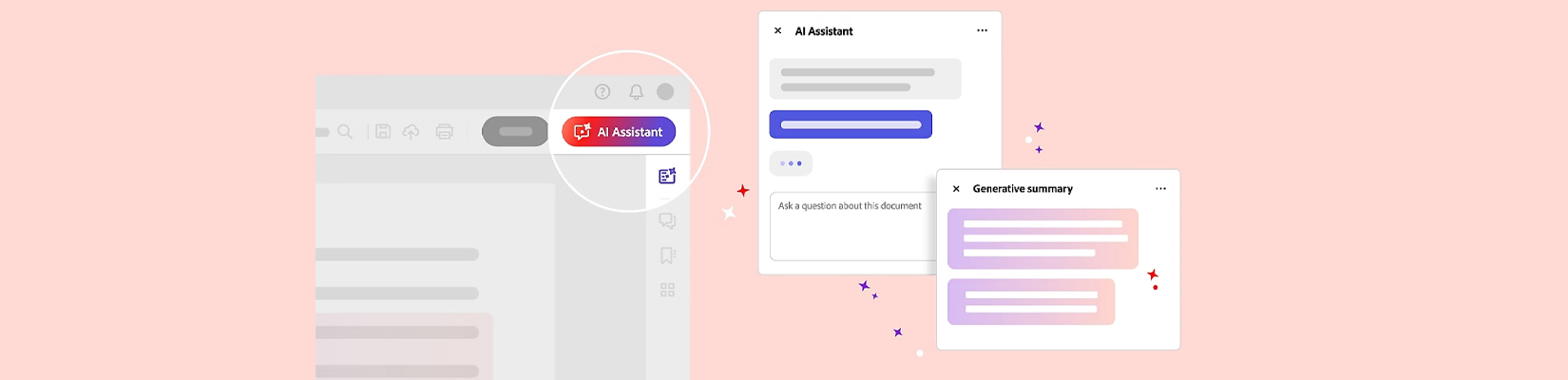
Streamline your workflow and save time with Acrobat AI Assistant across all your documents. Adobe Acrobat AI Assistant is here to revolutionise the way we handle documents, making tasks easier, faster, and more intuitive.
Let’s dive into what makes this AI-powered tool a game-changer for professionals and casual users alike.
What is Adobe Acrobat AI Assistant?
Adobe Acrobat AI Assistant is an intelligent feature integrated into Adobe Acrobat, designed to enhance your document management experience. You can summarise content, get instant answers, generate engaging content, and boost your productivity to the next level.
Turn Documents Into Action
1. Smart Editing and Formatting
Gone are the days of tedious manual editing. The AI Assistant can automatically detect and correct formatting issues, ensuring your documents look polished and professional. Whether it’s adjusting margins, aligning text, or fixing font inconsistencies, this tool has you covered.
2. Efficient Document Organization
Managing multiple documents can be overwhelming. The AI Assistant helps you categorise and organise your files with ease. It can suggest folder structures, tag documents based on content, and even merge related files, saving you valuable time and effort.
3. Enhanced Review and Collaboration
Collaboration is key in any professional setting. The AI Assistant facilitates seamless collaboration by providing real-time suggestions and feedback. It can highlight areas that need attention, suggest edits, and even summarise comments from multiple reviewers, making the review process more efficient.
4. Automated Data Extraction
Extracting data from documents can be a daunting task. The AI Assistant can automatically identify and extract relevant information, such as names, dates, and figures, from your documents. This feature is particularly useful for tasks like creating reports, filling out forms, and conducting research.
5. Advanced Security Features
Security is a top priority when dealing with sensitive documents. The AI Assistant includes advanced security features, such as automated redaction of sensitive information and encryption suggestions, ensuring your documents remain secure and compliant with industry standards.
There’s so much more you can do with Acrobat AI Assistant
By automating routine tasks and providing intelligent insights, it allows you to focus on what truly matters. Whether you’re a student, a professional, or a business owner, this AI-powered assistant is set to transform the way you handle documents.
Embrace the future of document management with Adobe Acrobat AI Assistant and experience the difference it can make in your workflow.
Let’s explore how your business can enhance productivity. Fill in the form below to book a demo or speak with our experts today!
Contact Grey Matter
If you have any questions or want some extra information, complete the form below and one of the team will be in touch ASAP. If you have a specific use case, please let us know and we'll help you find the right solution faster.
By submitting this form you are agreeing to our Privacy Policy and Website Terms of Use.
Author
Gabrielle Alvear
Vendor Marketing Manager at Grey Matter
A Vendor Marketing Manager in our team for over three years, specialising in mapping and geospatial technologies, Gabbie has a keen eye for detail and passion for emerging technologies.
Related News
Cyber security in 2025: What we learned and how to stay ahead in 2026
Why human factors, AI, and compliance will define the next era of cyber defence 2025 was a turning point for cyber security. From headline-grabbing breaches to the rise of AI-driven attacks, businesses faced unprecedented challenges. So, what can you learn – and how can...
Mapping as a security function
Mapping has become a core part of modern security. Azure Maps and HERE give organisations the privacy, governance and geospatial insight they need to protect data, strengthen threat awareness and secure day-to-day operations.
Five insights to strengthen your DevSecOps strategy
Security isn’t an add-on. It’s an integral part of how you build, test, and deliver software. That’s what’s at the heart of DevSecOps – and why it matters for every modern development team. In season three of Grey Matter Talks Tech, we sat down with Richard Fennell, CTO at Black Marble,...
HERE Tour Planning for festive freight
HERE Tour Planning for festive freight turns multi‑vehicle chaos into efficient, on‑time deliveries with fewer miles and happier drivers.