JetBrains Product Insight: IntelliJ IDEA
Blog|by Leanne Bevan|28 April 2021
In the first of a series of blogs covering some of the different developer tools JetBrains has on offer, I take look at IntelliJ IDEA. The aim of the series is to help introduce you to tools you may have not used before or if you have, some more insight and access to resources.
I spoke to the IntelliJ IDEA product marketing manager, Zlata Kalyuzhnaya.
What is IntelliJ IDEA?
IntelliJ IDEA is JetBrains’ flagship IDE for JVM development. IntelliJ IDEA is used lovingly by millions of developers from all across the world, and this year it has reached an incredible milestone – its 20th birthday.
IntelliJ IDEA comes in three editions:
- IntelliJ IDEA Ultimate – the commercial version for JVM, web, and enterprise development.
- IntelliJ IDEA Community Edition – the free version, that is built on open source. For pure JVM development.
- IntelliJ IDEA Edu – a free edition with built-in lessons for learning Java, Kotlin, and Scala. It includes interactive programming tasks and assignments, and special features for teachers to create their own courses and manage the educational process.
Who is IntelliJ IDEA for?
IntelliJ IDEA is designed for Java developers. Its goal is to make the development experience not only productive but also enjoyable.
Why should people use IntelliJ IDEA?
IntelliJ IDEA is geared towards JVM development and provides a suite of features that make development more efficient, such as intelligent coding assistance, reliable refactorings, on-the-fly code analysis, instant code navigation, built-in developer tools, web and enterprise development support, database support, and much more.
What makes IntelliJ IDEA unique is that it understands your code, which allows it to offer only the most relevant suggestions in any given context. It predicts your needs and automates repetitive tasks, so you are not distracted by them and can instead stay focused on the task at hand.
What is your favourite feature and why?
IntelliJ IDEA is constantly being updated with new functionality to support the latest Java language features, even before they are released. This allows developers to try out new preview Java features and stay on the cutting edge of modern Java development.
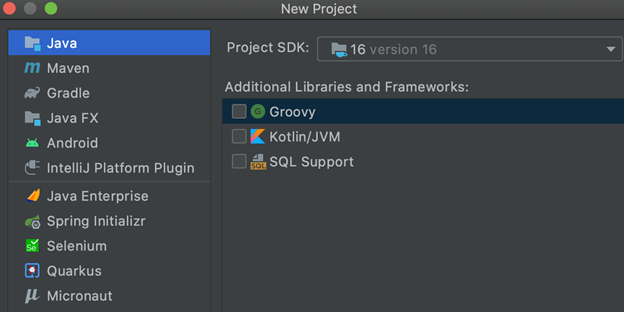
Do you have any tips or tricks?
IntelliJ IDEA is incredibly powerful, and getting to these features will take you really far. The biggest tip then would be to take advantage of the shortcuts. There are too many awesome shortcuts in IntelliJ IDEA to count. Though there are a few really good ones that are useful in loads of different situations.
A favourite of many is Alt+Enter. It is a powerful shortcut that can fix just about anything. Place your cursor anywhere in your code and press Alt+Enter to get a list of fixes or suggestions for this context. And you can then use F2 to navigate to the next highlighted error. That’s a powerful combination. Navigate from one error to another with F2, then simply fix them with Alt+Enter.
Live templates are also pretty cool. They allow you to paste a code construct into your code just by typing short abbreviations. This is a huge time saver.
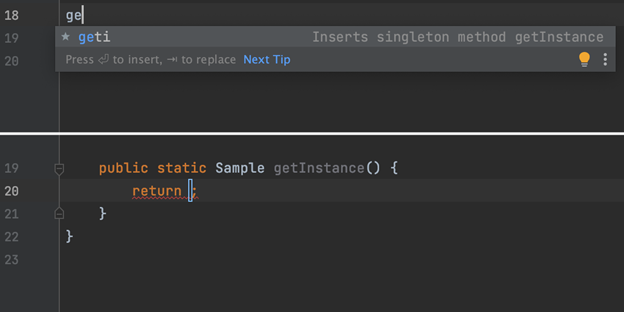
And finally, the reformat code shortcut (⌥⌘L for macOS or Ctrl+Alt+L for Windows/Linux) can go a long way to helping your productivity.
What resources do you recommend?
The IntelliJ IDEA resources page provides a range of materials to help you get the most out of IntelliJ IDEA. There you’ll find a set of useful resources, including knowledge base articles, video tutorials, blog posts, and so on. There is also the IntelliJ IDEA YouTube channel, where you can familiarise yourself with the main features of IntelliJ IDEA, discover tips and tricks, and learn from video tutorials and expert webinars.
Find out more
Grey Matter is a JetBrains Platinum Reseller; we can provide you with licensing and advice on IntelliJ IDEA and the whole JetBrains catalogue. Call +44 (0) 1364 654 100 or email info@greymatter.com to find out more.
Contact Grey Matter
If you have any questions or want some extra information, complete the form below and one of the team will be in touch ASAP. If you have a specific use case, please let us know and we'll help you find the right solution faster.
By submitting this form you are agreeing to our Privacy Policy and Website Terms of Use.
Leanne Bevan
Related News
Women in Tech: A New Era | Roundtable
Fri 21 June 2024 5:00 pm - 11:30 pm BST
Get ready to shake it off (and network like nobody’s watching) because we’re hosting an exciting exclusive Women in Tech event with ESET that you won’t want to miss out on. Join us and share feedback, experiences and insights with...
Cyber Security Day
Tue 16 July 2024 10:00 am - 3:00 pm BST
Learn How to Protect Your Business Against Cyber Threats and Improve Your Security Posture Join Grey Matter and ESET for a free event on the picturesque Bournemouth coastline where you will learn about the latest cyber security trends, network and...
RAD Studio 12.1 Now Available
Embarcadero Technologies announces the General Availability of RAD Studio 12.1, including Delphi 12.1 and C++Builder 12.1 RAD Studio, Delphi and C++Builder 12.1 primarily focus on improving the quality of the new features in RAD Studio 12, addressing regressions, and focusing...
New changes to Microsoft 365, Office 365, and Microsoft Teams licensing
As of 1 April, 2024, Microsoft has updated its licensing structure for Microsoft 365, Office 365 and Microsoft Teams. It has introduced Microsoft 365 and Office 365 suites that don’t include Teams, in addition to a new standalone Teams offering. ...