How Microsoft Bing Maps API features compare to Google Maps
Blog|by Mary Branscombe|16 October 2022
[This post was last reviewed and updated in October 2022]
Thinking of switching from Google Maps to Bing Maps APIs?
With the higher costs and more complex charging structure for Google Maps that was recently introduced, some developers are casting a wider net and looking at different map providers for their geo needs. If you’re looking to switch, how many of the Google Maps features can you get from Bing Maps APIs? Nearly all of them, along with some advanced geospatial features Google Maps doesn’t have too.
Maps
Like Google Maps, Bing Maps can serve both static maps and map tiles that load on demand in your application or website; that includes road maps – presented in custom styles if you want – with traffic flow and metadata for major geographies, aerial or satellite images and both ‘birds eye’ oblique images that look like what you’d see from a plane window (useful for looking behind a building to spot the delivery entrance) and Streetside images (looking at the fronts of houses and businesses as if you were walking or driving down the street) for some areas. You can show pushpins, heatmaps and shapes and even do spatial maths calculations. Because Bing Maps partners with many different map providers around the world, the quality of geographic coverage ranges from detailed road information that’s been verified and frequently updated with high resolution imagery and geocoding that centres addresses inside property boundaries, to more basic information for some less populous geographies where only major roads may be shown and geocoding can return a larger area.
The fullest range of mapping features is available by calling the Bing Maps REST APIs directly, but there are also several controls to simplify development. Unlike Google Maps, Bing Maps doesn’t provide native iOS and Android controls; instead, you can use the Bing Maps v8 JavaScript control in native apps. That simplifies things for cross-platform developers using tools like Xamarin or Cordoba to create native apps. For enterprise developers building applications for Windows, Bing Maps has both WPF and UWP native controls. The Windows 10 UWP has more features than the WPF version – it has aerial 3D imagery and even supports calculating routes.
Geocoding
Bing Maps and Google Maps APIs have a similar range of geocoding features: looking up the location of an address as well as finding the addresses at a specific geographical location with reverse geocoding. Both of those are available through the Bing Maps REST APIs, the v8 web control and the REST-based Bing Spatial Data Services – which adds a batch geocoding option and custom POI hosting and search that Google Maps APIs don’t offer. For more advanced searches, the Bing Maps REST APIs and the web control support ‘type ahead’ autosuggest, completing possible location names and addresses so users don’t have to type out long addresses on mobile devices. POI search supports finding by name and by business category. Polygons and administrative boundary data can be used to filter searches. Bing Maps APIs can return elevation information and details of traffic incidents.
Routing
Like Google Maps, Bing Maps has APIs for routing that cover driving, walking and public transport worldwide, including landmark hints (telling users ‘if you see this landmark, you’ve gone too far’), directions that take current traffic into account and multiple waypoint routing (which includes up to 25 discrete directions to waypoints that the user wants to stop at, and up to 10 intermediate waypoints between any 2 stops that they use to define their preferred route). Routes can snap to roads automatically (handy for measuring exact mileage).
Bing Maps doesn’t have the routing and directions for bicycles that the Google Maps APIs have and it doesn’t offer turn-by-turn real-time navigation, but it does have truck-specific directions and routing with its Truck Routing API – covering height and weight limits, avoiding steep slopes, tight bends and areas where crosswinds would affect high-sided vehicles and locations like tunnels, bridges and roads through watersheds that prohibit flammable, explosive or chemical cargo. That covers 59 countries around the world, not just the US and is available through both the REST APIs and the v8 web control.
For driving, walking and public transit, Bing Maps has a Distance Matrix REST API similar to the Google Maps offerings that can create fleet delivery schedules and ‘travelling salesperson’ routes with histograms of travel times based on traffic predictions, optimising vehicle capacity and split deliveries. They can also cluster data based on travel times as well as distance (showing all the houses in a ten-minute walk from the train station, or ranking office locations by how long staff would have to commute to get there).
Bing's unique Isochrone API
Bing Maps also has a unique Isochrone API that uses those calculations to create a travel-time polygon (supports with or without traffic prediction), which makes it easy to see the distance you can travel in a certain time by driving, walking or using public transport, rather than simply showing a distance radius that doesn’t reflect road speeds and conditions. That’s ideal for understanding how long deliveries or a daily commute will take at different times of the day, as well as asset tracking and geofence placement (it’s more useful to know that a truck driver is 15 minutes from the warehouse than just that they’re five miles away but there’s a severe traffic jam, and if you’re tracking a stolen vehicle or a lost device, it’s helpful to know how far away it could be after an hour).
For developers who want to put several of these APIs together into a vehicle logistics system, with vehicle tracking, geofencing, trip detection, mobile apps built in Apache Cordova and even a chatbot that can tell users where specific vehicles are, Microsoft has an open source application on GitHub to use as a quick start, showing what the platform can deliver.
API Features table
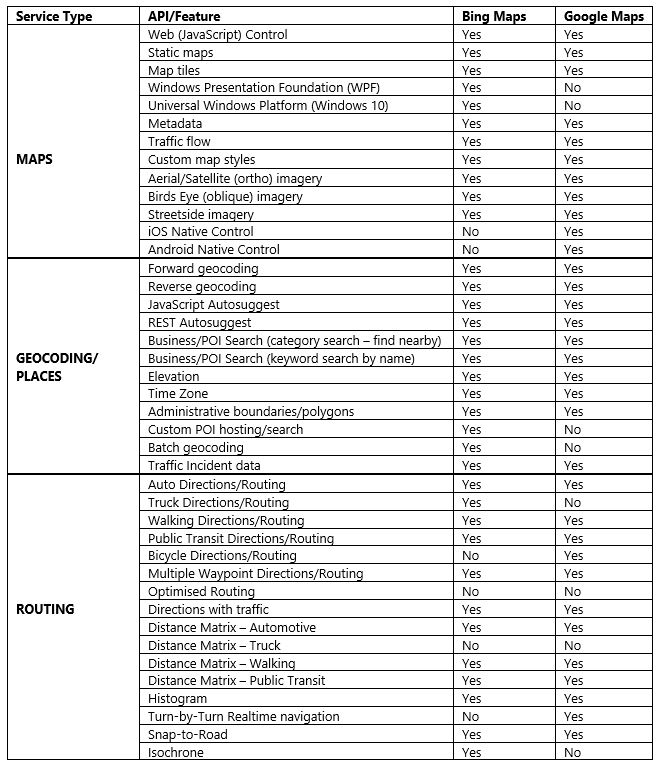
The Grey Matter mapping team is renowned for providing licensing and technical advice for location solution applications. Contact them to discuss your use case or switching mapping providers: mapping@greymatter.com or call +44 (0)1364 655133.
Watch the September 2019 Bing Maps Developer webinar here
Grey Matter has a specialist mapping team who can discuss your use case and advise on the best licensing model. Contact them on: +44 (0)1364 655133 or email: mapping@greymatter.com
Contact Grey Matter
If you have any questions or want some extra information, complete the form below and one of the team will be in touch ASAP. If you have a specific use case, please let us know and we'll help you find the right solution faster.
By submitting this form you are agreeing to our Privacy Policy and Website Terms of Use.
Mary Branscombe
Mary Branscombe is a freelance tech journalist. Mary has been a technology writer for nearly two decades, covering everything from early versions of Windows and Office to the first smartphones, the arrival of the web and most things in between.
Related News
Intel oneAPI 2024.1 A Milestone Release
What’s new in Intel oneAPI 2024.1 The 2024.1 release of Intel® Software Development Tools marks a major milestone for developers AND the entire software industry: the Intel® oneAPI DPC++/C++ Compiler has become the first compiler to fully support the SYCL...
ISV Partner Day Shortlisted for CRN Sales & Marketing Award
ISV Partner Day has been shortlisted for "Best Customer Event" at the CRN Sales & Marketing Awards
Microsoft 365 and Azure Security Tools: Microsoft Intune
In the second video in our series of short videos discussing Microsoft 365 and Azure security tools and concepts, our Microsoft experts cover off all you need to know about Microsoft Intune! Intune is a robust cloud-based solution to safeguard...
Women in Tech: A New Era | Roundtable
Fri 21 June 2024 5:00 pm - 11:30 pm BST
Get ready to shake it off (and network like nobody’s watching) because we’re hosting an exciting exclusive Women in Tech event with ESET that you won’t want to miss out on. Join us and share feedback, experiences and insights with...