Bing Maps MIO API update
Blog|6 May 2020

Microsoft is helping companies respond to the sudden increase in demand for delivery services, with its Bing Maps Multi-Itinerary Optimization (MIO) API.
To meet the need for effective multi-stop route planning for delivery drivers, Microsoft has expanded the Bing Maps MIO API features to now support up to 200 agents and 2000 itinerary locations (versus the recent update of 50 agents and 500 itinerary locations).
Its AI capabilities make it possible for despatch operations to schedule itineraries for multiple agents (eg., drivers, field service agents) and multiple shifts, while also optimising the routes among all agents to save travel time and distance.
A summary of the updated features, since launch, are below:
Features supported at Launch
– Multi-day route planning
– Multiple agents and multiple shifts
– Service time windows
– Priority of stops
– Dwell time
– Predicted traffic
New Features added since Launch
– Vehicle capacity
– Quantity to be picked up or dropped off at each itinerary location
– Pick up and drop off location sequencing dependencies
– Depot location which can be visited multiple times to pick up loads as needed
An example of MIO API for a home delivery service
A home delivery service – picking up orders from the warehouse and delivering to customers during different time slots – requires complicated scheduling that takes into consideration delivery locations, delivery time windows, and multiple visits to the warehouse for reloading.
This scenario makes use of the capacity, quantity, and depot parameter options. A delivery driver “John” needs to pick up some large objects like home appliances and furniture from a warehouse and have them delivered to customers at different locations. Each customer has a specified time window for delivery.
If the delivery quantity is large and exceeds the capacity of the agent’s vehicle, the agent needs to be able to make multiple trips during the day to reload at the “Warehouse” and deliver all goods. In the MIO API request, the “Warehouse” can be defined as depot to allow the location to be visited more than once. In this example, quantity can be used to represent the volume in square meters.
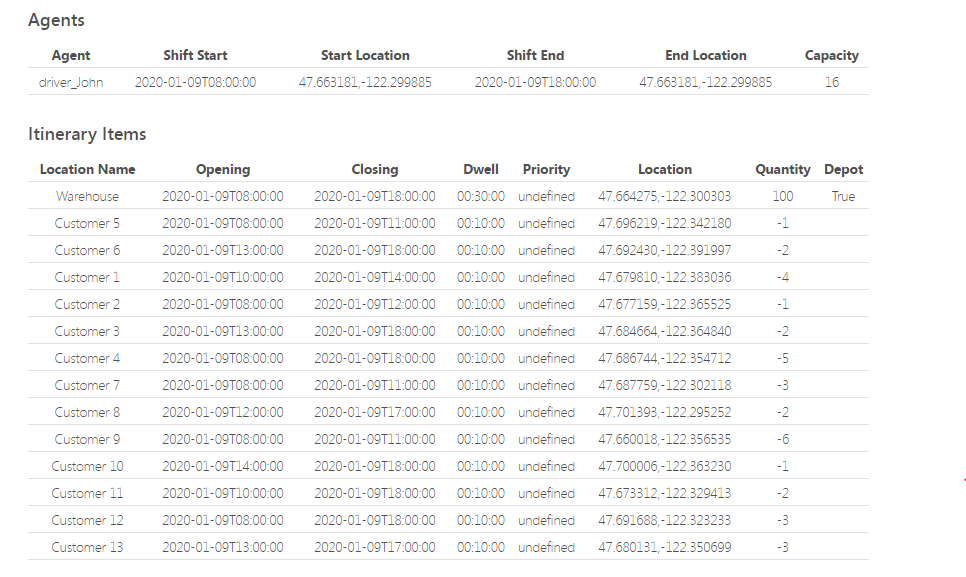
The table below summarises the optimised itinerary for driver_John for the above itinerary items.
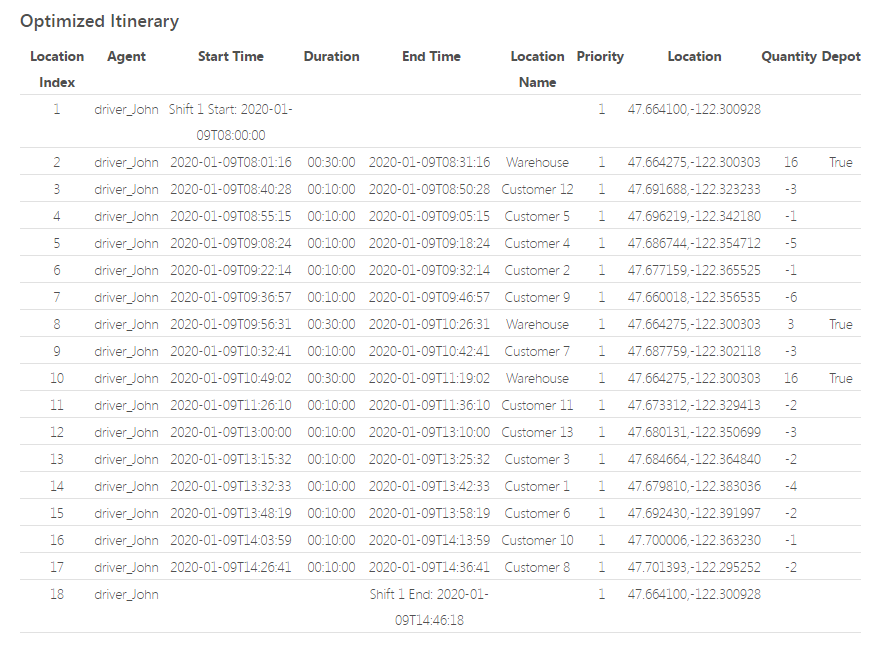
The itinerary for driver_John is illustrated on the map below. With a capacity constraint of 16, driver_John needs to return to the “Warehouse” several times to pick up more quantity to fulfil the delivery requests from all the customers with a total quantity of 35.
On the map, Location 1 denotes where driver_John starts his shift. Location 2, Location 8 and Location 10 all overlap with Location 1, as the driver needs to load several times from the “Warehouse.” By setting “depot”: true in the JSON request, the API allows the truck to visit an itinerary location more than once.
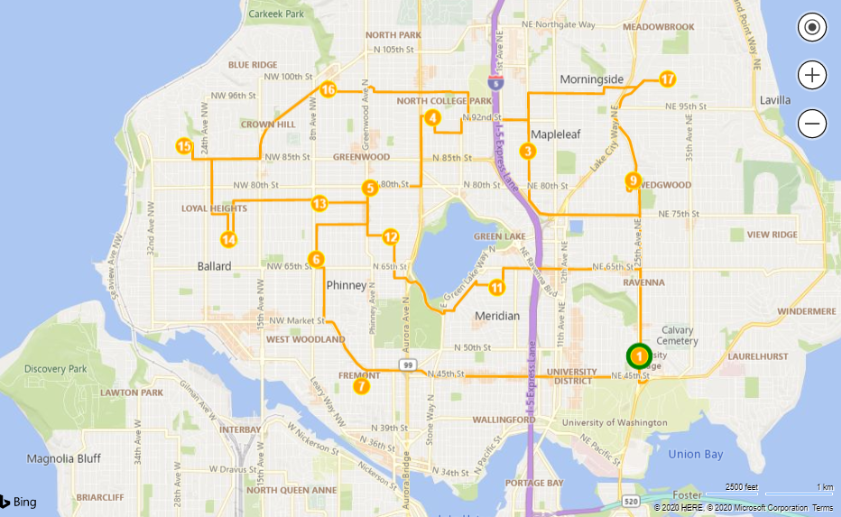
Microsoft Bing Maps has a documentation centre where you can learn more about developing a multi-itinerary solution with the MIO API
Try the MIO API demo over on the Microsoft website
For more details about the Bing Maps APIs, visit the Grey Matter Bing Maps Showcase
For licensing questions and to discuss your use case contact the Grey Matter Bing Maps team: +44 (0)1364 655 133 or email: mapping@greymatter.com
Contact Grey Matter
If you have any questions or want some extra information, complete the form below and one of the team will be in touch ASAP. If you have a specific use case, please let us know and we'll help you find the right solution faster.
By submitting this form you are agreeing to our Privacy Policy and Website Terms of Use.
Related News
Acronis Launches Cyber Security Awareness Training
Acronis Cyber Security Awareness Training is the new addition to the Acronis security stack. It’s there to help clients become even more secure by helping individuals learn security best practices to prevent data breaches. Why do businesses need cyber security...
Empower Your Business with Adobe Express: The Ultimate Content Creation Tool
With its powerful features and user-friendly interface, Adobe Express is built to help businesses create and edit standout content with ease.
Overview of Past Cyber Threats and 2025 Cyber Security Trends
Are you aware of the latest cyber security trends? Cyber security is everywhere. You might find it hard to keep up with key cyber threats and trends as you’re too busy or overwhelmed with the sheer amount of information out...
AI Meets Creativity: Exploring Adobe Creative Cloud’s Intelligent Features
Automate repetitive tasks and enhance creativity with Adobe Creative Cloud AI tools. In this blog we explore the AI features and benefits.