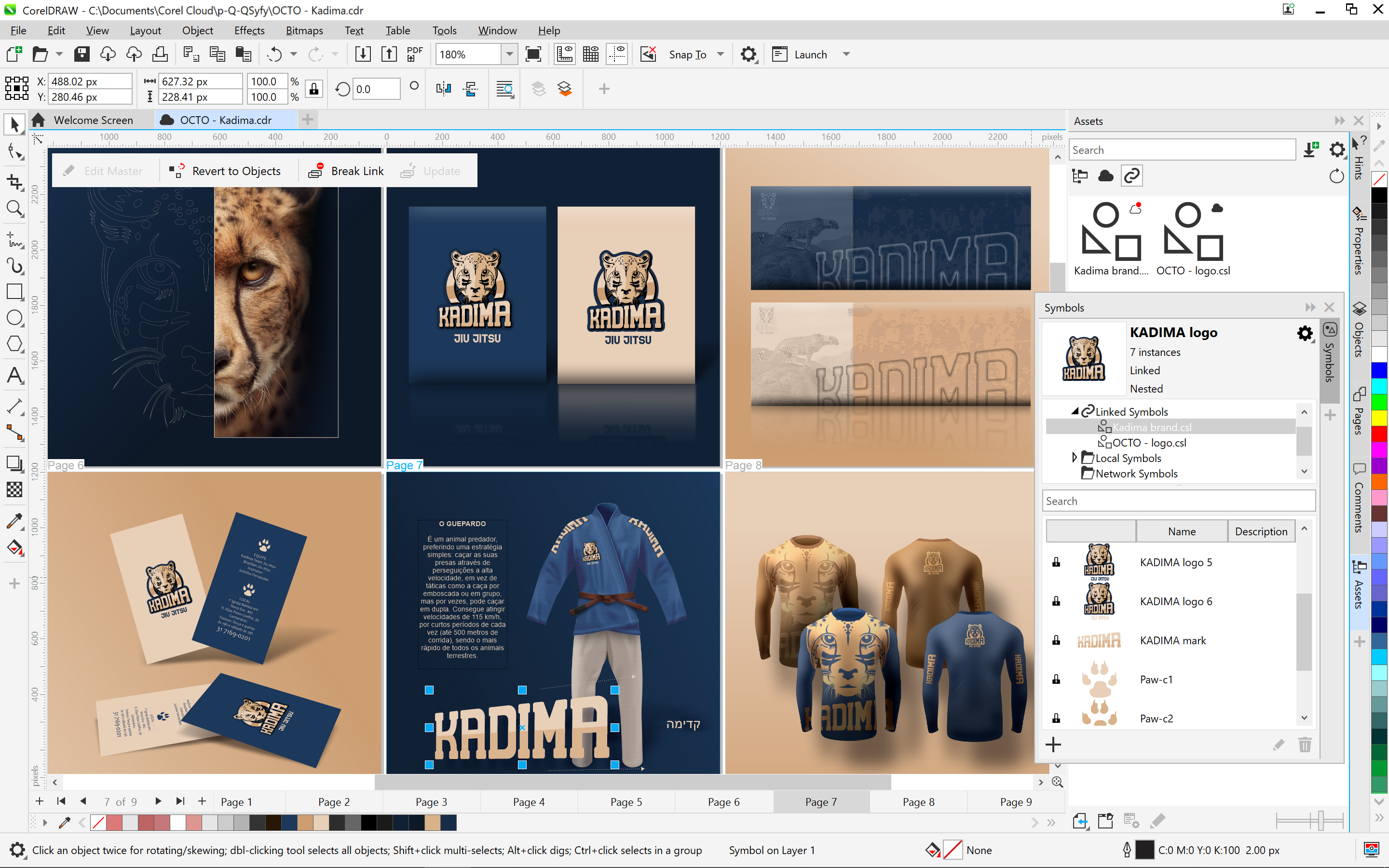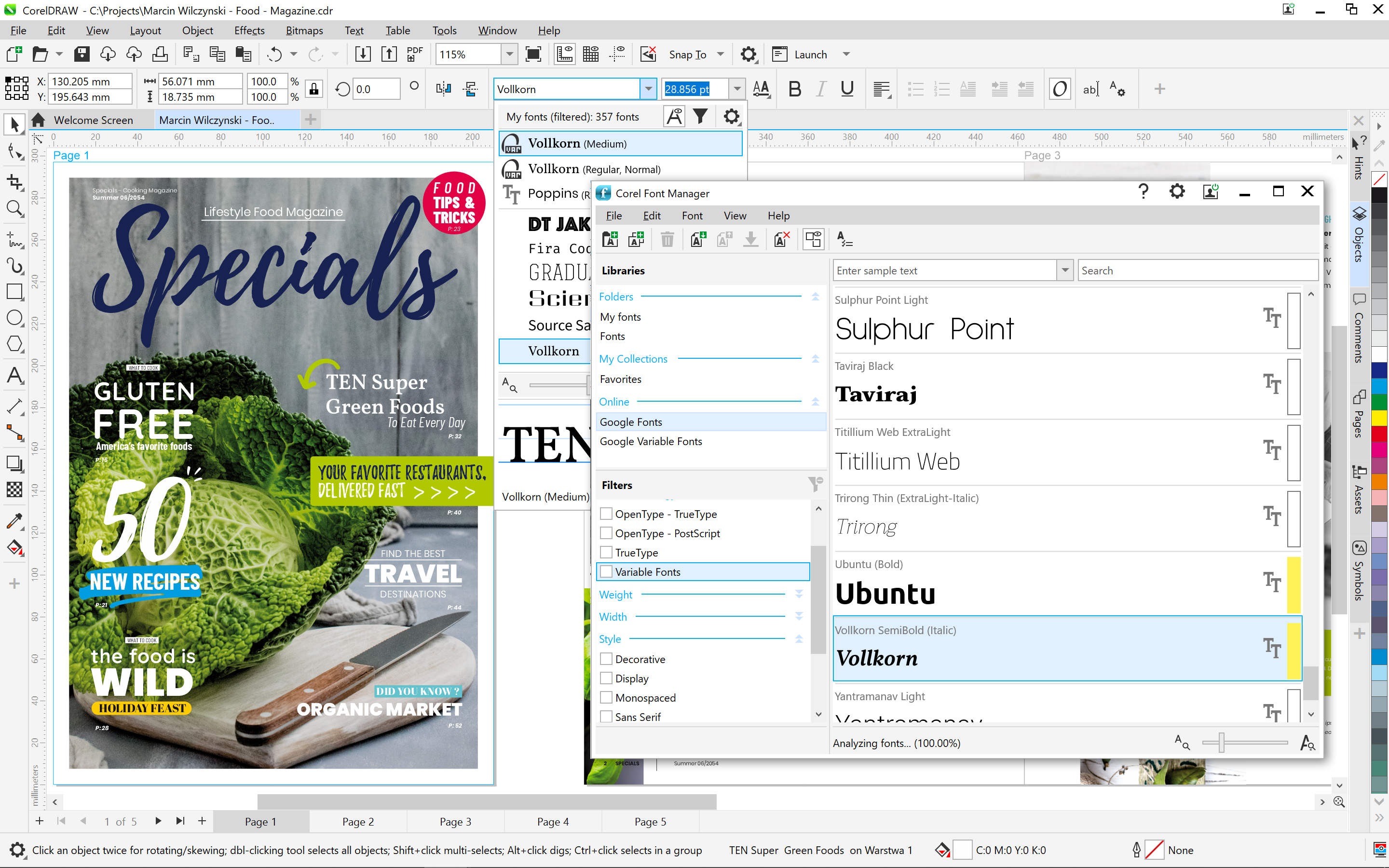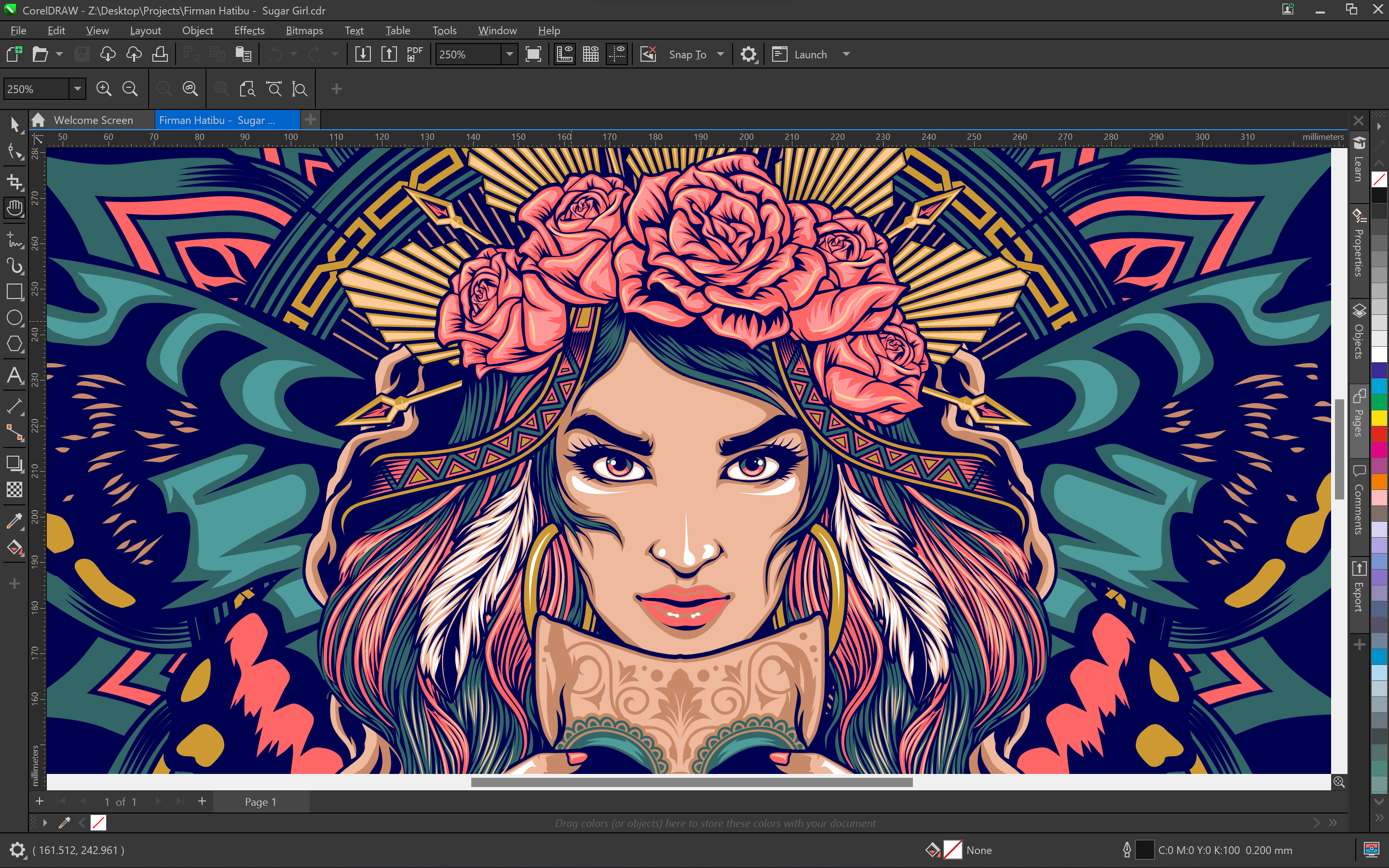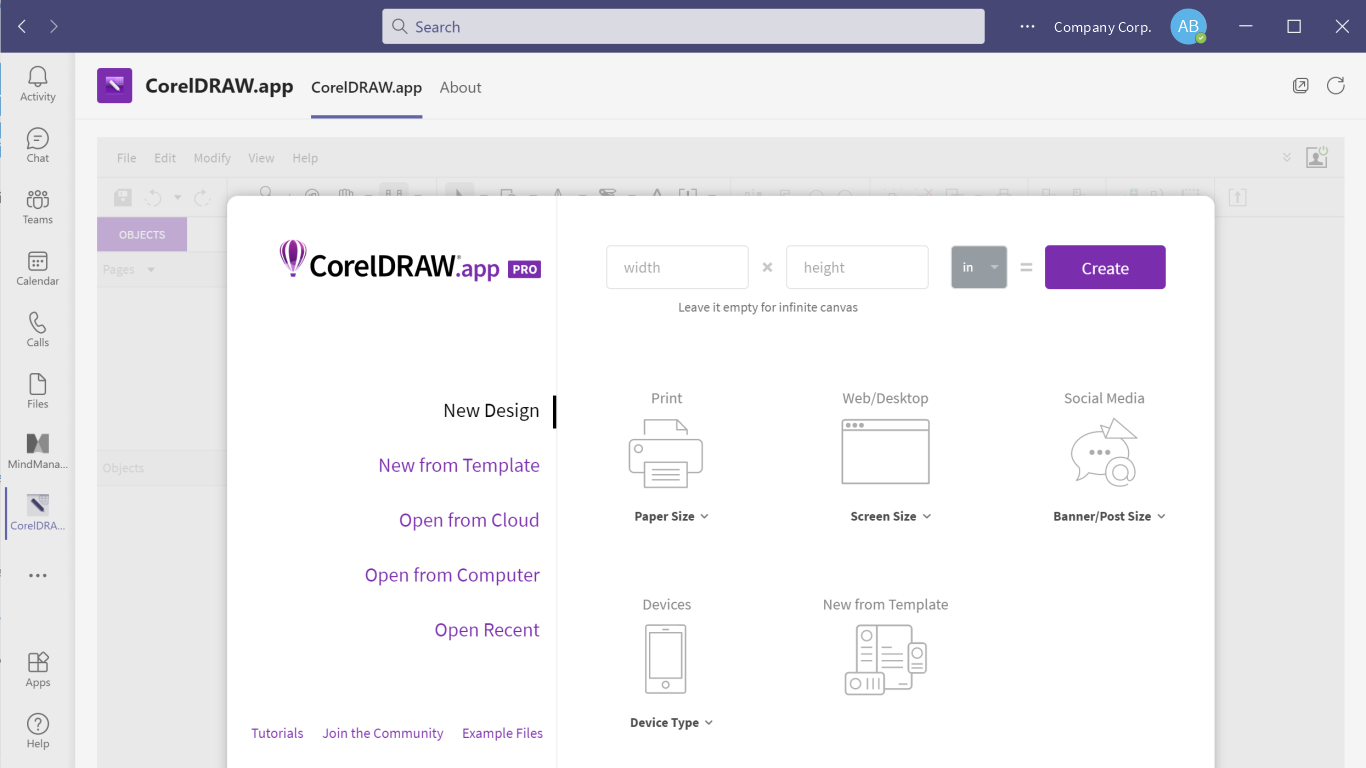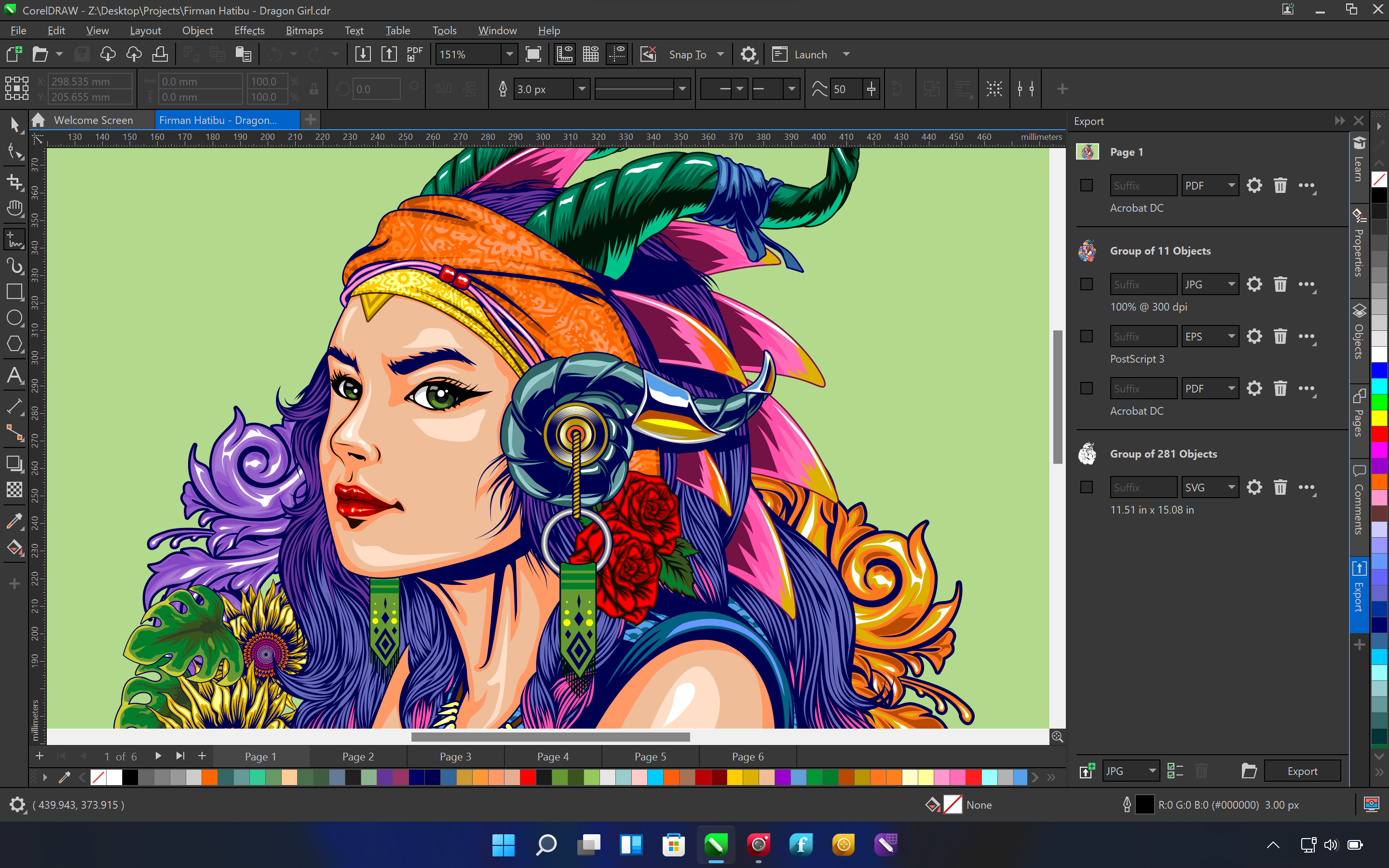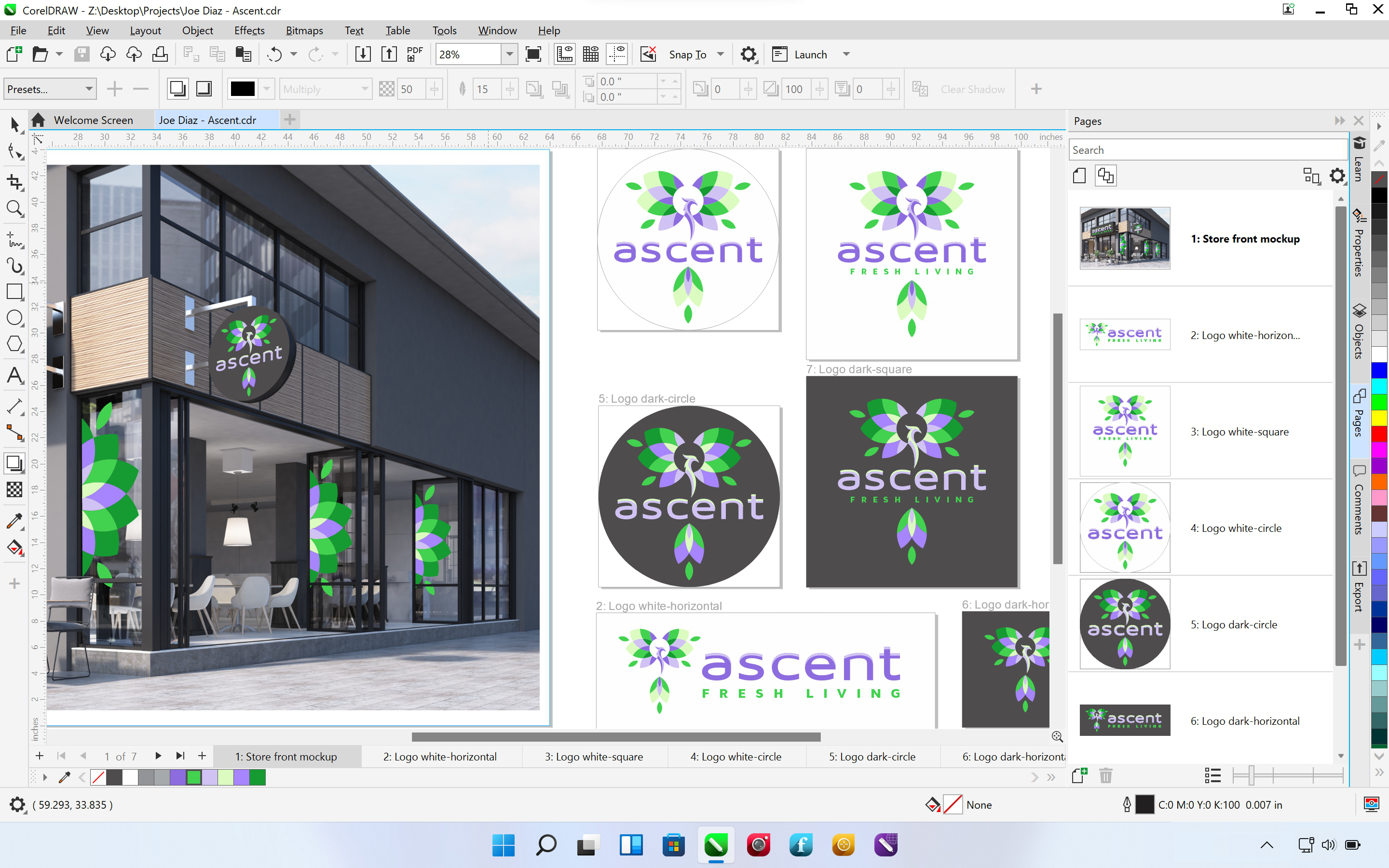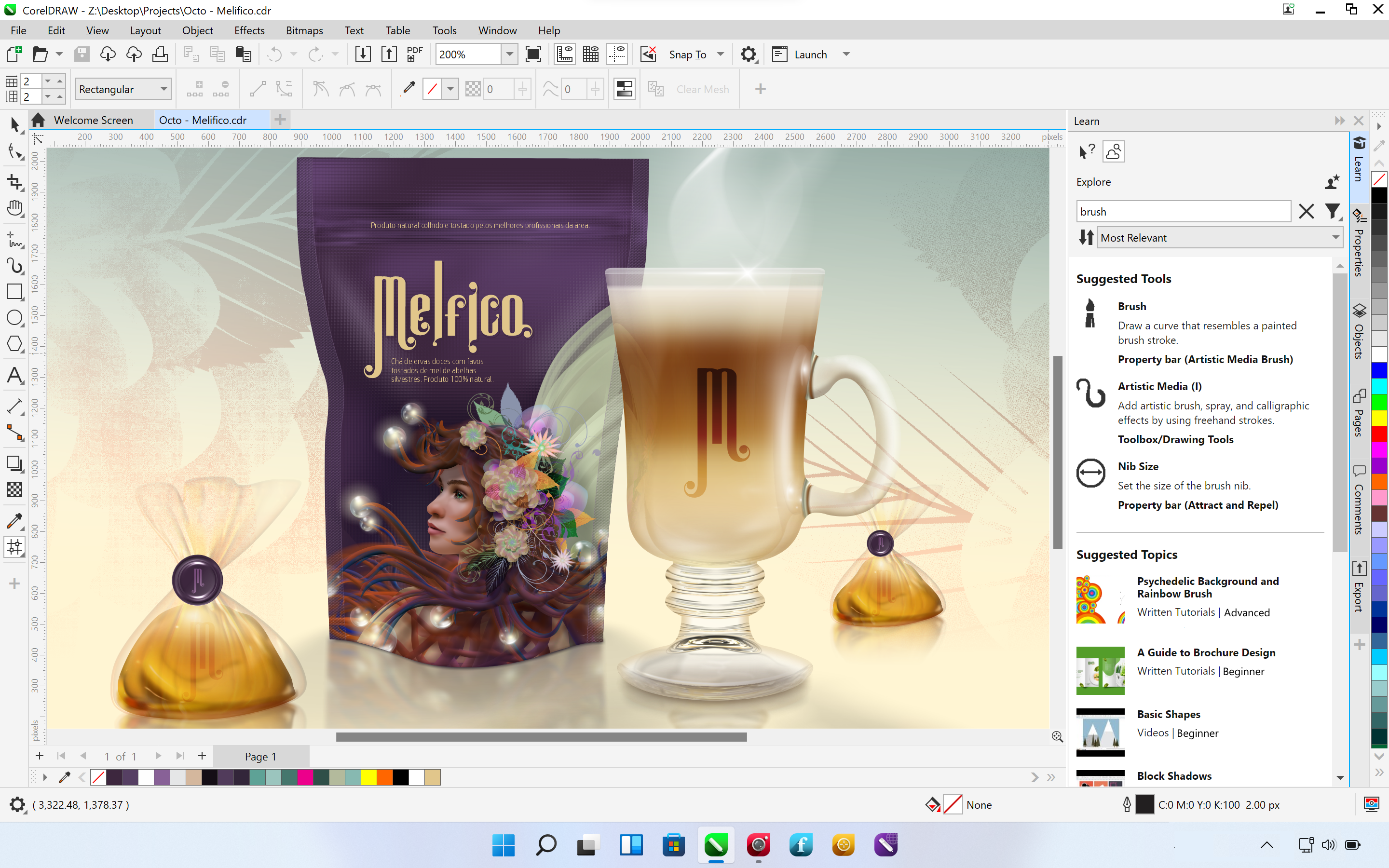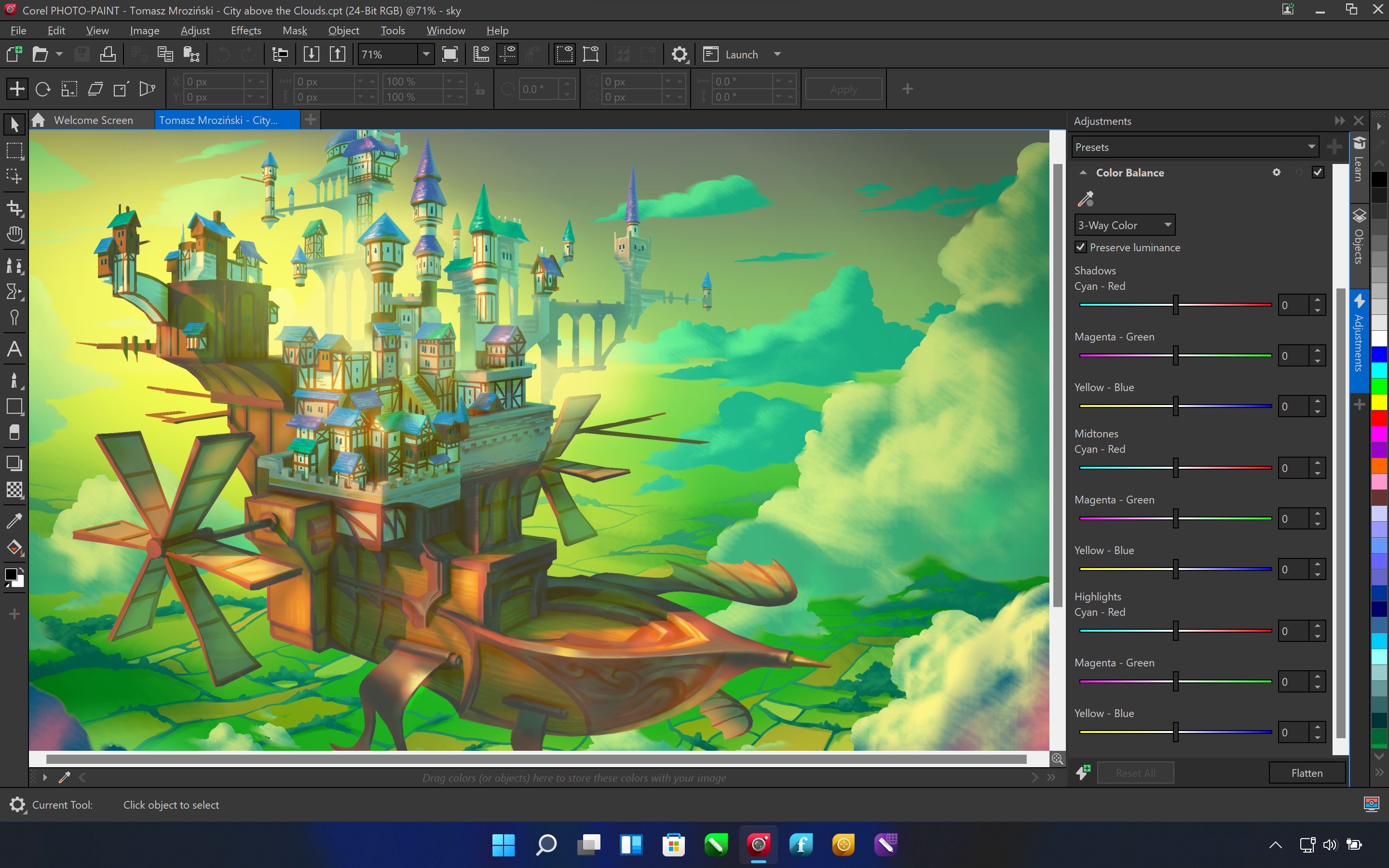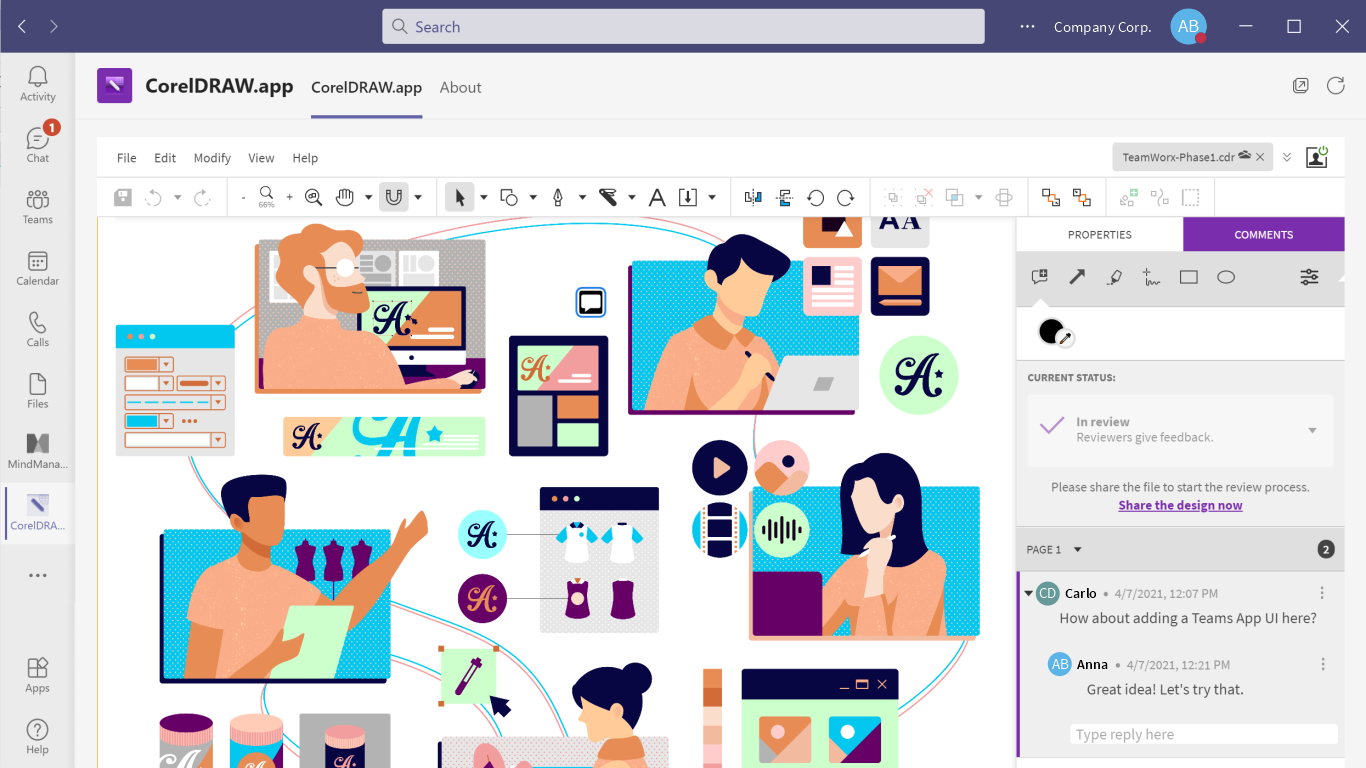What’s new in CorelDRAW Graphics Suite?
News|by Leanne Bevan|8 March 2022
CorelDRAW September 2022 Subscription update
CorelDRAW Graphics Suite gives you the ability to take creativity to new heights with captivating new design templates, over 50 practice projects, and so much more.
The latest update includes:
- A new scaling tool that delivers total flexibility and accuracy when scaling objects.
- Enhancements to the Export workflow for accelerated output.
- A variety of new practice projects and design templates to help develop skills.
- Additional user-inspired enhancements from the CorelDRAW Ideas Portal, including WebP file support, a reimagined New Document dialogue, UI enhancements, and more.
CorelDRAW Technical Suite helps power up productivity with several customer-requested enhancements implemented from the CorelDRAW Ideas Portal.
The latest update includes:
- Three new scaling methods deliver total flexibility and accuracy when scaling objects that reference a portion of an object or another object.
- Interface updates for an optimised Windows 11 experience, plus new WebP input and output file support provide increased options to bring technical drawings to the web.
- CGM 4 workflows have been updated to improve their efficiency.
Fill in the form at the bottom of the page for more information about CorelDRAW Graphics Suite, or email info@greymatter.com for a quote.
CorelDRAW Graphics Suite March 2022 subscriber update
Reap the rewards of a CorelDRAW Graphics Suite subscription, which entitles you to exclusive new features and content not otherwise available.
NEW! Faster photo editing
Achieve stunning images with more control than ever, thanks to Corel's continued focus on building a non-destructive, contextual, real-time editing experience.
- Get creative with new, non-destructive stackable adjustment presets. Organise presets into custom categories or choose from a new collection of carefully curated preset styles.
- Work more efficiently with Corel PHOTO-PAINT’s totally transformed Adjustments docker/inspector that’s up to 10 times faster than before, and find new tools, shortcuts, and commands in the redesigned Adjust menu.
- Enjoy a number of additional user-inspired enhancements to frequently used photo editing features.
NEW! Optimised learning experience
Thanks to optimisations that put tailored training at your fingertips, you’ll be successful sooner without having to leave CorelDRAW to brush up on tools and techniques.
- Search an extensive library of online learning content from the Explore section of the new Learn docker/inspector.
- Enjoy personalised recommendations for tutorials that match your experience level and needs.
NEW! Customer-inspired features
There are a variety of enriched features based on suggestions from Corel's loyal users.
- Add pages faster with less manual arranging, and view and resize pages more naturally, thanks to timesaving new Multipage view and Pages improvements.
- Enjoy new support for TIFF, EPS, and SVG in the Export docker/Inspector, and the ability to select all assets for export with a single click.
- Contribute to CorelDRAW Graphics Suite’s design and development by submitting your ideas as they arise and voting on others to bring them to life!
Fill in the form at the bottom of the page for more information about CorelDRAW Graphics Suite or to receive a quote. Alternatively, email info@greymatter.com.
Blog updated 02/11/2022
Contact Grey Matter
If you have any questions or want some extra information, complete the form below and one of the team will be in touch ASAP. If you have a specific use case, please let us know and we'll help you find the right solution faster.
By submitting this form you are agreeing to our Privacy Policy and Website Terms of Use.
Leanne Bevan
Related News
Intel oneAPI 2024.1 A Milestone Release
What’s new in Intel oneAPI 2024.1 The 2024.1 release of Intel® Software Development Tools marks a major milestone for developers AND the entire software industry: the Intel® oneAPI DPC++/C++ Compiler has become the first compiler to fully support the SYCL...
ISV Partner Day Shortlisted for CRN Sales & Marketing Award
ISV Partner Day has been shortlisted for "Best Customer Event" at the CRN Sales & Marketing Awards
Microsoft 365 and Azure Security Tools: Microsoft Intune
In the second video in our series of short videos discussing Microsoft 365 and Azure security tools and concepts, our Microsoft experts cover off all you need to know about Microsoft Intune! Intune is a robust cloud-based solution to safeguard...
Women in Tech: A New Era | Roundtable
Fri 21 June 2024 5:00 pm - 11:30 pm BST
Get ready to shake it off (and network like nobody’s watching) because we’re hosting an exciting exclusive Women in Tech event with ESET that you won’t want to miss out on. Join us and share feedback, experiences and insights with...